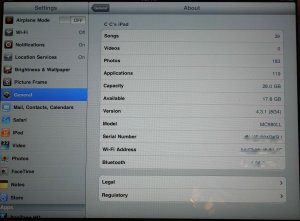I have a music app running and the volume goes down suddenly. Like the volume limiter feature.
In fact my ipod player on my iPad plays with very low volume.
I turn off Wifi on the ipad and I still get this.
Sometimes I get a tone sound like pong, as if someone is letting me know they got on my iPad.
I didn't even realize they can do this already. I'm thinking ipad 2 is pretty new.
My guess is there is a wireless device on the chipset.
Chipset is the device like the router that switches data between memory, video, touch screen, docking port, wifi, etc...
I assume Apple iPad has a chipset just like a PC.
I think I read somewhere that CISCO builds products for the government to help spy on networks.
I suspect something like it. At least until I can figure out what's going on.
I'm running ios 4.3 only because I'm afraid of losing support for apps that I bought.
Please help.
In fact my ipod player on my iPad plays with very low volume.
I turn off Wifi on the ipad and I still get this.
Sometimes I get a tone sound like pong, as if someone is letting me know they got on my iPad.
I didn't even realize they can do this already. I'm thinking ipad 2 is pretty new.
My guess is there is a wireless device on the chipset.
Chipset is the device like the router that switches data between memory, video, touch screen, docking port, wifi, etc...
I assume Apple iPad has a chipset just like a PC.
I think I read somewhere that CISCO builds products for the government to help spy on networks.
I suspect something like it. At least until I can figure out what's going on.
I'm running ios 4.3 only because I'm afraid of losing support for apps that I bought.
Please help.
Last edited: