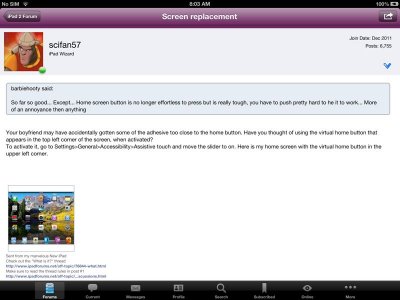barbiehooty
iPF Noob
- Joined
- Nov 12, 2012
- Messages
- 3
- Reaction score
- 0
My boyfriend just replaced the screen on my ipad and he told me to leave something heavy on top of it for 24 hours after replacement so the adhesive stays put... Well I had to use it and forgot to put something over it for the rest of the night so it really only had something over it for a couple hours... Did I screw it up?