You are using an out of date browser. It may not display this or other websites correctly.
You should upgrade or use an alternative browser.
You should upgrade or use an alternative browser.
Rolling pages
- Thread starter suenc
- Start date
I don't know a way to slow down the process, but perhaps this will help a bit:suenc said:I've noticed lately that when I read in the Kindle app the pages often roll back and forth to the previous or following page. It does that when I'm reading or trying to highlight. Is there a way to slow it down so that I don't have to keep scrolling back to the page I want?
In the app, when you see your library, you find "Settings" at the bottom right. When you tap it, you'll find "Page Turn Animation":
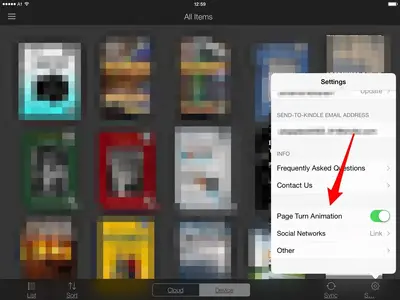
If it's not enabled, give it a try.
Hope that helps.
Most reactions
-
 452
452 -
 359
359 -
 237
237 -
 195
195 -
 125
125 -
 124
124 -
 87
87 -
 26
26 -
 22
22 -
 3
3 -
B
1
-
 1
1 -
 1
1
