antnita
iPF Noob
Ha I have taken a pic of my screen but don't know how to post it here. Sorry I have never done this before on iPad .
Welcome to the Apple iPad Forum, your one stop source for all things iPad. Register a free account today to become a member! Once signed in, you'll be able to participate on this site by adding your own topics and posts, as well as connect with other members through your own private inbox!
When composing the post, tap on the advanced button at the top right of the screen. Select attach from photos and tap on it. This will open a pop up with a list of all folders in your photos app, select camera roll. Once the camera roll is open, select the desired photo and tap on it. Once the photo has finished downloading, tap on it and select insert inline from the pop up that appears. Once you do this, you will return to the post and if the post is ready, tap the send button beside the Advanced button at the top right of the screen. Your post with the screenshot should appear.Ha I have taken a pic of my screen but don't know how to post it here. Sorry I have never done this before on iPad .
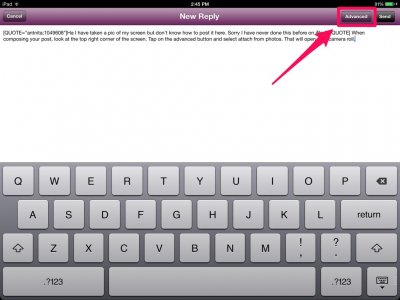
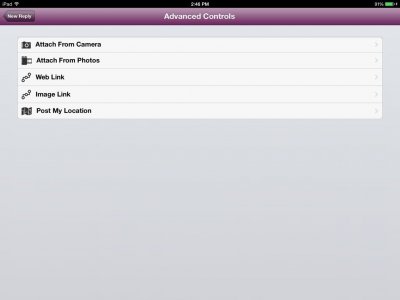

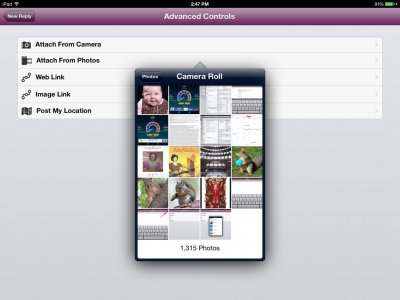
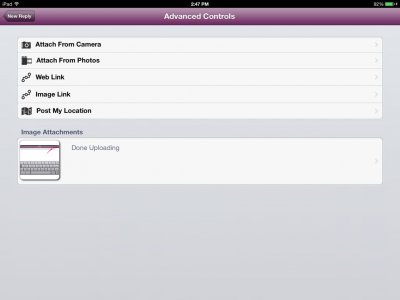

Both screensView attachment 54533 Wallpapers
<img src="http://www.ipadforums.net/attachment.php?attachmentid=54400"/> Makes me smile every time I open the cover and it comes on
