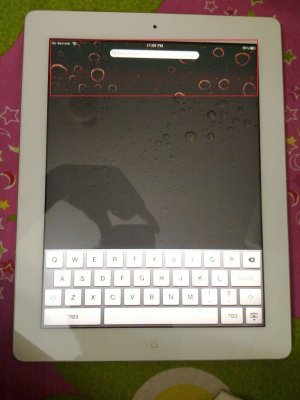Apple iPad Forum 🍎
Welcome to the Apple iPad Forum, your one stop source for all things iPad. Register a free account today to become a member! Once signed in, you'll be able to participate on this site by adding your own topics and posts, as well as connect with other members through your own private inbox!
You are using an out of date browser. It may not display this or other websites correctly.
You should upgrade or use an alternative browser.
You should upgrade or use an alternative browser.
Please tell what's wrong with my ipad screen
- Thread starter warrior47
- Start date
Something is definitely wrong with the iPad (but, you knew that). I would suggest to try a reset of the iPad to start. To do (apologies if you know how ... or already have):
Reset: Hold both the power and home buttons until the screen goes dark and the Apple logo then appears (the slide to unlock screen may or may not appear). Once the logo appears, release the buttons. After a time, your homescreen will appear. Please note that it may take some time for the Apple logo to appear or for your homescreen to appear (or both). This is normal. Eventually, the homescreen will appear.
If that doesn't clear it up, I'm afraid you've got more wrong with the iPad than we (or software) can fix. Then, it's time for a trip to Apple and see if the Geniuses there can help (or replace it).
Good luck and sorry for your troubles.
Marilyn
Reset: Hold both the power and home buttons until the screen goes dark and the Apple logo then appears (the slide to unlock screen may or may not appear). Once the logo appears, release the buttons. After a time, your homescreen will appear. Please note that it may take some time for the Apple logo to appear or for your homescreen to appear (or both). This is normal. Eventually, the homescreen will appear.
If that doesn't clear it up, I'm afraid you've got more wrong with the iPad than we (or software) can fix. Then, it's time for a trip to Apple and see if the Geniuses there can help (or replace it).
Good luck and sorry for your troubles.
Marilyn
Brian 244
iPF Novice
Try spanking it on the back corners with your hand, not a hammer. Odds are that it may need to be opened up so that the LCD cable can be reattached (very common for ipad 2).
Most reactions
-
 353
353 -
 265
265 -
 250
250 -
 205
205 -
 150
150 -
 80
80 -
 26
26 -
 3
3 -
3
-
S
3
-
 1
1