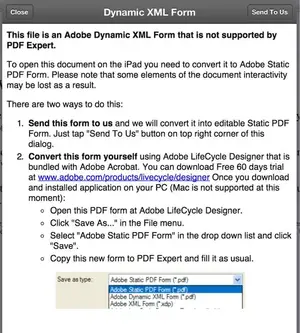profolagab
iPF Noob
pls can anybody help me, I need to fill some document online and they are in Portable Document Format (PDF). while some PDF are showing properly the ones i needed for the registration are no displaying. i even tried opening it with the Adobe reader i have installed on my iPad 2. Pls i would be very very grateful if this issue can be resolved as i need to be mobile with the filling of the documents.