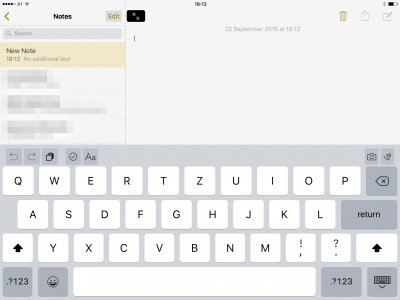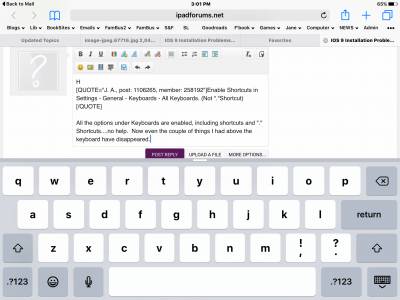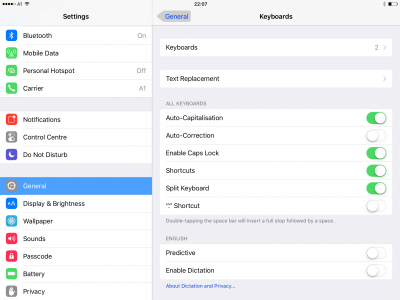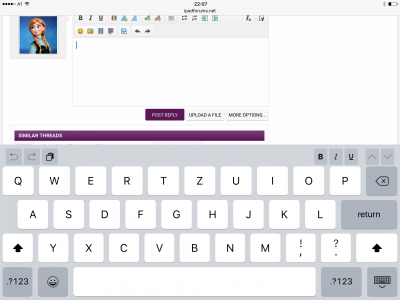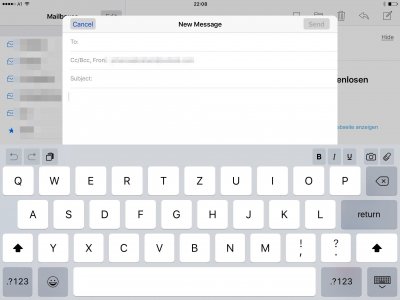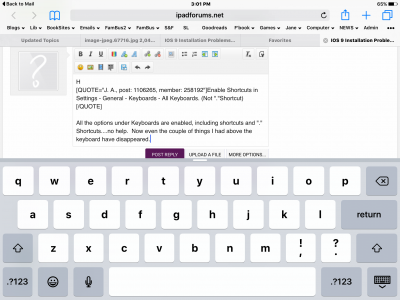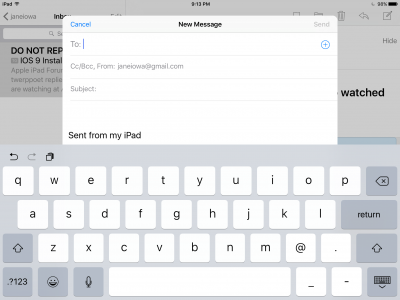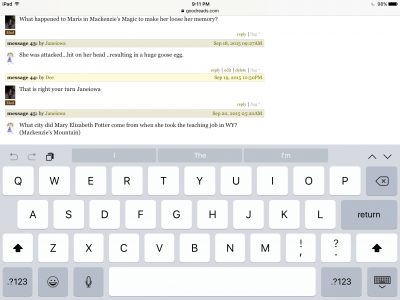I decided to upgrade to IOS 9 last night while my IPad was charging. Everything looked normal and when it completed I hit the home button and a "Connect to ITunes" screen appeared. This morning I connected it to ITunes on my laptop and found the upgrade failed. I tried to Upgrade and Restore and that failed. I have the upgrade installed, but I can't restore from ITunes backup. My phone and IPad both show in ITunes, but when it's plugged into my IPad none of the backup, restore, or etc. are active. They're fine when my phone is connected. I haven't started to set it up as a new IPad. Any ideas?
Apple iPad Forum 🍎
Welcome to the Apple iPad Forum, your one stop source for all things iPad. Register a free account today to become a member! Once signed in, you'll be able to participate on this site by adding your own topics and posts, as well as connect with other members through your own private inbox!
You are using an out of date browser. It may not display this or other websites correctly.
You should upgrade or use an alternative browser.
You should upgrade or use an alternative browser.
IOS 9 Installation Problems
- Thread starter 4huskers
- Start date
Debra Lucero
iPF Noob
- Joined
- Sep 22, 2015
- Messages
- 1
- Reaction score
- 0
I updated to IOS 9 last night and am so so sorry I did. Can anyone please tell me how to uninstall this IOS. I absolutely hate it. I tried contacting apple support but they want $30 to fix the problem their update caused.
The software needs some time to settle in, from a few hours up to two days.I updated to IOS 9 last night and am so so sorry I did. Can anyone please tell me how to uninstall this IOS. I absolutely hate it. I tried contacting apple support but they want $30 to fix the problem their update caused.
If you want to revert to iOS 8.4.1, you'll have to do this soon, though, because Apple could stop signing the software any time.
Download the right .ipsw-file to your computer, if you don't know a site where to get it, use this one:
iOS 8.4.1 Update Available to Download for iPhone, iPad, iPod touch [IPSW Links] | OSXDaily
Backup your iPad, using iTunes or iCloud, whichever you prefer. Then disable "Find my iPad" in Settings - iCloud and turn off your iPad.
Start iTunes on your computer. Connect your device to the computer and press and hold Home and Power button for 10 seconds. Release the Power button, continue pressing the Home button. When iTunes says it has detected an iPad in recovery mode, let go of that button as well.
Select your device in iTunes, you'll find the Restore button. With a Mac, option click it. With a pc, shift click it. Select the file you've downloaded earlier and let iTunes restore your iPad.
At the moment, iOS 8.4.1 is still signed, so you should be able to revert.
Last edited:
How do I get the full keyboard "short cuts" touted as part of the ios9 upgrade on an IPAD 4?
I have a new looking keyboard, but I only have the arrows pointing right and left and a weird square the seems to put an IP address in the TO line of the blank email. Where is the B and I and the camera and the paperclip? How do I get those?
I have a new looking keyboard, but I only have the arrows pointing right and left and a weird square the seems to put an IP address in the TO line of the blank email. Where is the B and I and the camera and the paperclip? How do I get those?
That's an interesting keyboard, but it's not the one shown in the link I gave or the one my sister has for her IPAD. Both the ad link and my sister show B and I and a camera and a paper clip on the right above the keyboard. These can be used in email, not just for a special app like Notes.
Any idea how I get those "short cuts" to Bold, Italics, etc on my keyboard for email?
Any idea how I get those "short cuts" to Bold, Italics, etc on my keyboard for email?
Enable Shortcuts in Settings - General - Keyboards - All Keyboards. (Not "."Shortcut)
H
All the options under Keyboards are enabled, including shortcuts and "." Shortcuts....no help. Now even the couple of things I had above the keyboard have disappeared.
Enable Shortcuts in Settings - General - Keyboards - All Keyboards. (Not "."Shortcut)
All the options under Keyboards are enabled, including shortcuts and "." Shortcuts....no help. Now even the couple of things I had above the keyboard have disappeared.
Attachments
twerppoet
iPad Fan
See that tiny little bar/tab in the top center of your keyboard Drag/flick it upward.
Also if you tap/hold on the smily face icon you 'might' see a couple of switches to turn Predictive and Shortcuts on. Turn them both on for the same effect as flicking the tab up.
I'm not certain of this. When you have multiple keyboards installed the smiley key changes to a world key; and it has those options. I'm thinking it should be the same.
Also if you tap/hold on the smily face icon you 'might' see a couple of switches to turn Predictive and Shortcuts on. Turn them both on for the same effect as flicking the tab up.
I'm not certain of this. When you have multiple keyboards installed the smiley key changes to a world key; and it has those options. I'm thinking it should be the same.
twerppoet
iPad Fan
Thank you! I now have those when I post here. I still don't have them when I do email from google site, but maybe I can find that somewhere.
I
Using Safari? It should be the same keyboard(s) in Safari no matter the site. Hold in mind the keyboards may change depending on what kind of text field you're working in, just as they always have.
In the Google app? That's going to depend on whether Google is using the standard keyboard, or has implemented it's own. I think I've got the Google Mail app tucked away somewhere. I'll check it out later and let you know. Cooking dinner right now and don't want to get so distracted I burn it.
twerppoet
iPad Fan
Ok, the Google Mail app has the shortcuts. Only the arrows, undo/redo, and paste in the To field, suggestion appear in the Subject field, and the full normal set when you work in the body.
I checked by going to the mobil site in Safari as well, and it behaved exactly the same.
If it is still not working, can you provide a screenshot. Maybe we can guess why not with that as a clue.
(Did not burn dinner)
I checked by going to the mobil site in Safari as well, and it behaved exactly the same.
If it is still not working, can you provide a screenshot. Maybe we can guess why not with that as a clue.
(Did not burn dinner)
Most reactions
-
 359
359 -
 262
262 -
 252
252 -
 208
208 -
 149
149 -
 78
78 -
 26
26 -
 3
3 -
3
-
S
3
-
 1
1
Similar threads
- Replies
- 6
- Views
- 17K