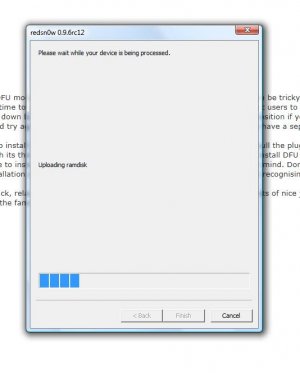I am in the process of Jail Breaking my 1st Gen Ipad with Redsn0w (for 4.3.1, untethered), and hope that I haven't encountered a problem. What I am now seeing isn't what the instructions state that I should be seeing. On my IPad's screen is the illustration of a hard drive, with a green arrow pointing down to its center. Underneath that was notification which read 'Downloading Jailbreak Data...'. That lasted for a good while, and then the Apple logo appeared, and the IPad turned on.
The attached Jpeg shows the processing screen which reached just four bars, and that has been at that position for nearly a half hour. What have I done wrong?
The attached Jpeg shows the processing screen which reached just four bars, and that has been at that position for nearly a half hour. What have I done wrong?