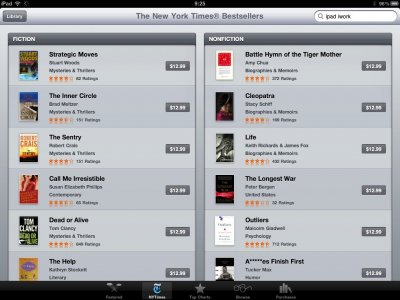himeiko_mitsurei
iPF Noob
- Joined
- Feb 2, 2011
- Messages
- 3
- Reaction score
- 0
Hello! I'm just new at using the iPad and I have a major problem with iBooks. I was able to download the application, but the home of the apps only shows me Great Novels, Biographies, Memoirs, Short Stories, Folk Tales and the other uninteresting things. How do I gain access to the Bestselling books especially New York Bestsellers? Help please!