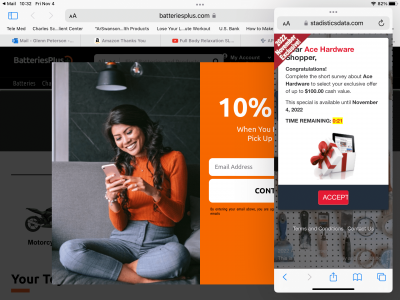I am having a problem with 1/4 page pop up pages opening while I read articles either in mail or Safari. I can't get rid of them and I lose my history bar at the top of Safari. All I want to do is shut off whatever is opening the new 1/4 page windows. I'm using IOS 15. Thanks
Apple iPad Forum 🍎
Welcome to the Apple iPad Forum, your one stop source for all things iPad. Register a free account today to become a member! Once signed in, you'll be able to participate on this site by adding your own topics and posts, as well as connect with other members through your own private inbox!
You are using an out of date browser. It may not display this or other websites correctly.
You should upgrade or use an alternative browser.
You should upgrade or use an alternative browser.
Deleting 1/4 page popups
- Thread starter gpete143
- Start date
giradman
iPad Fan
Hello and welcome to the forum!I am having a problem with 1/4 page pop up pages opening while I read articles either in mail or Safari. I can't get rid of them and I lose my history bar at the top of Safari. All I want to do is shut off whatever is opening the new 1/4 page windows. I'm using IOS 15. Thanks
- Thread Starter
- #3
Jupiter7
iPad Fan
You have invoked Slide Over. If you tap on the three dots at the top of the screen you will have the options to switch back to full screen or Split View.Here is a screen shot. Somehow when on a page I swipe in a certain way tha brings up the new side tab. I can't get rid of them and want to turn off what brings them in.
Thank you for your interest. IOS 15.7
- Thread Starter
- #6
Yes, but when I do that the new screen becomes the new full screen. Meanwhile I have lost my history bar at the top of the Safari page. And worse if I click on a story it goes to the tab page. It's extremely irritating!You have invoked Slide Over. If you tap on the three dots at the top of the screen you will have the options to switch back to full screen or Split View.
If I push the three dots on the master page nothing happens on full and I'm left with 1/4 and 1/2
I want to delete the slide over. I want it gone.
twerppoet
iPad Fan
When you upgrade to iPadOS the three dot menu will also let you close the slide over (or other apps)..
In the mean time, if you just swipe the three dots to the right it will move off screen. Swiping from the edge of the slide over also works. Swiping in from the right edge of the screen brings the slide-over back.
To get rid of any or all apps that are currently in slide over mode, swipe up from the bottom edge of the slide over. This will show you all the current apps in slide over. Just swipe each one up off the screen to close them.
Slide over is actually pretty useful. Say you've got something you want to keep an eye on, but not have to open and close your main app over and over. Like keeping an eye on an ongoing Message conversation, or Twitter. You place that app in slide over and you can just swipe in it in and out of view as needed, without closing what you are currently doing.
It is super handy when taking notes while in Safari. You can copy and drag stuff into the note, then swipe it back out of view so you can keep reading in full screen mode.
In the mean time, if you just swipe the three dots to the right it will move off screen. Swiping from the edge of the slide over also works. Swiping in from the right edge of the screen brings the slide-over back.
To get rid of any or all apps that are currently in slide over mode, swipe up from the bottom edge of the slide over. This will show you all the current apps in slide over. Just swipe each one up off the screen to close them.
Slide over is actually pretty useful. Say you've got something you want to keep an eye on, but not have to open and close your main app over and over. Like keeping an eye on an ongoing Message conversation, or Twitter. You place that app in slide over and you can just swipe in it in and out of view as needed, without closing what you are currently doing.
It is super handy when taking notes while in Safari. You can copy and drag stuff into the note, then swipe it back out of view so you can keep reading in full screen mode.
twerppoet
iPad Fan
- Thread Starter
- #9
Excellent, thanks so much!When you upgrade to iPadOS the three dot menu will also let you close the slide over (or other apps)..
In the mean time, if you just swipe the three dots to the right it will move off screen. Swiping from the edge of the slide over also works. Swiping in from the right edge of the screen brings the slide-over back.
To get rid of any or all apps that are currently in slide over mode, swipe up from the bottom edge of the slide over. This will show you all the current apps in slide over. Just swipe each one up off the screen to close them.
Slide over is actually pretty useful. Say you've got something you want to keep an eye on, but not have to open and close your main app over and over. Like keeping an eye on an ongoing Message conversation, or Twitter. You place that app in slide over and you can just swipe in it in and out of view as needed, without closing what you are currently doing.
It is super handy when taking notes while in Safari. You can copy and drag stuff into the note, then swipe it back out of view so you can keep reading in full screen mode.
twerppoet
iPad Fan
No problem.
Most reactions
-
 370
370 -
 263
263 -
 253
253 -
 207
207 -
 148
148 -
 80
80 -
 26
26 -
 3
3 -
 3
3 -
3
-
S
3
-
 1
1
Similar threads
- Replies
- 4
- Views
- 15K
- Replies
- 0
- Views
- 3K
- Replies
- 5
- Views
- 3K