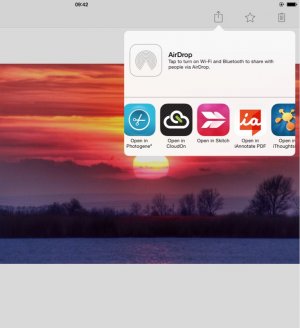kiwibrian
iPF Noob
When I use iTunes to upload a file, how do I determine, or control, the installed app that will be associated with that file? Is it under my control, and if so, how? After it has been uploaded can I change the app that the file is associated with? TIA