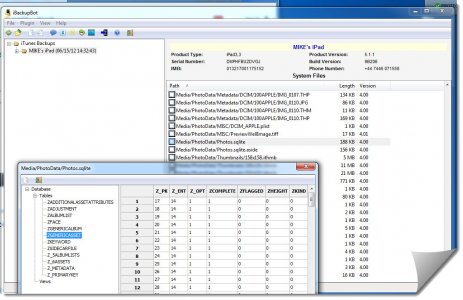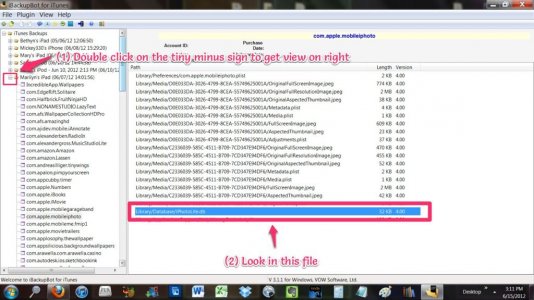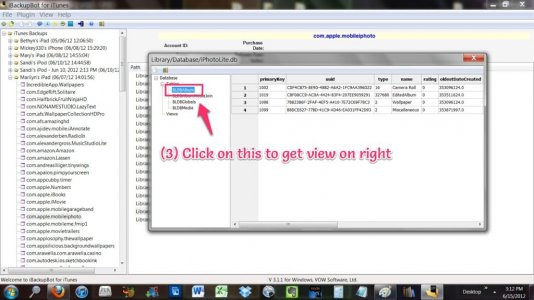Help!
I did a stooopid move that I can't fix. Now I need the collective brain...
While helping someone with this tweak, PhotoAlbums+, I made a password protected folder. It was just a test and was supposed to be temporary. Despite my brief mental thought about doing so - I, like an idiot, didn't write down the password.
Yep, you guessed it! I've forgotten the password and now I cannot use that folder (in the Photo app). I also can't delete it!
I have restored and rejailbroke ... twice (once with JailbreakMe 3.0 and once with sn0wbreeze). I've uninstalled, reinstalled, rebooted, restored, resprung - sometimes all at the same time. Nothing. No matter what I do, that durn folder shows up and it's nicely locked.
I've been through the .plist and everywhere else I can think, looking for that password.
Anyone have any ideas? Anyone know if that password is in some file somewhere? Knowing my luck, it's probably there, but encrypted. But still, I've got to try!
I know, it's not the end of the world - but it sure is annoying, seeing that folder sitting there. Especially when I know that I did it to myself!
Oh, and I've e-mailed the developer, asking for assistance. I've not heard back - probably because the guy is still laughing and can't type his response.
Please. Anyone have any [constructive - ] advice/assistance?
] advice/assistance?
TIA.
Marilyn
I did a stooopid move that I can't fix. Now I need the collective brain...
While helping someone with this tweak, PhotoAlbums+, I made a password protected folder. It was just a test and was supposed to be temporary. Despite my brief mental thought about doing so - I, like an idiot, didn't write down the password.
Yep, you guessed it! I've forgotten the password and now I cannot use that folder (in the Photo app). I also can't delete it!
I have restored and rejailbroke ... twice (once with JailbreakMe 3.0 and once with sn0wbreeze). I've uninstalled, reinstalled, rebooted, restored, resprung - sometimes all at the same time. Nothing. No matter what I do, that durn folder shows up and it's nicely locked.
I've been through the .plist and everywhere else I can think, looking for that password.
Anyone have any ideas? Anyone know if that password is in some file somewhere? Knowing my luck, it's probably there, but encrypted. But still, I've got to try!
I know, it's not the end of the world - but it sure is annoying, seeing that folder sitting there. Especially when I know that I did it to myself!
Oh, and I've e-mailed the developer, asking for assistance. I've not heard back - probably because the guy is still laughing and can't type his response.
Please. Anyone have any [constructive -
TIA.
Marilyn