Gabriel1
iPF Noob
This little beauty arrived in the post today........
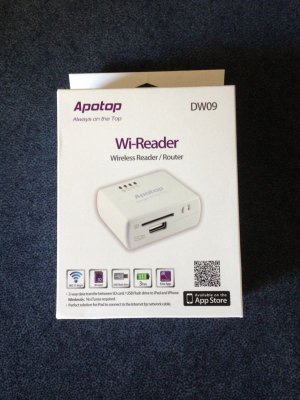
So, what is it? Well it's a tiny, really tiny wifi card reader (SD/USB Flash) specifically designed for iOS devices. It is also a mobile wifi router that can provide a wireless connection to any device/computer. So, despite it's small dimensions it packs quite a punch (if it really does what it says it does!).
From the box, these are the claims......
- two way data sharing wirelessly between SD card/ USB Compact Flash and up to three iPads/iPhones simultaneously (need to use the Wi Reader App which is a free download from the App Store.
- built in rechargeable battery (up to 3 hours dependant on useage)
- it's a wifi router, so create a wifi network, attach a network cable in your hotel room, office, etc and you have an instant network for your mobile devices/computers (802.11b/g/n)
Here is the back of the box.....
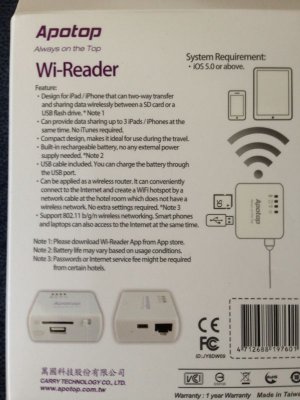
Yep, there are lots more words on the back of the box but I just edited out the guff!
How tiny is it, well here are some pictures with a Blu-Ray disc to give an idea of scale.......





And the easy to download Wi Reader App......

Over the coming few days I'll be testing this tiny package out to see exactly what it can do and I'll report back here with my findings.
The Archangel
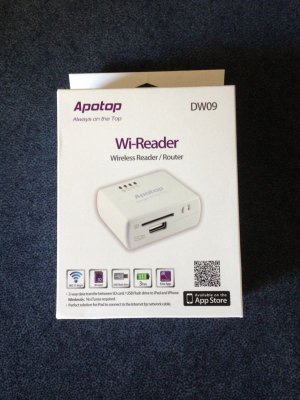
So, what is it? Well it's a tiny, really tiny wifi card reader (SD/USB Flash) specifically designed for iOS devices. It is also a mobile wifi router that can provide a wireless connection to any device/computer. So, despite it's small dimensions it packs quite a punch (if it really does what it says it does!).
From the box, these are the claims......
- two way data sharing wirelessly between SD card/ USB Compact Flash and up to three iPads/iPhones simultaneously (need to use the Wi Reader App which is a free download from the App Store.
- built in rechargeable battery (up to 3 hours dependant on useage)
- it's a wifi router, so create a wifi network, attach a network cable in your hotel room, office, etc and you have an instant network for your mobile devices/computers (802.11b/g/n)
Here is the back of the box.....
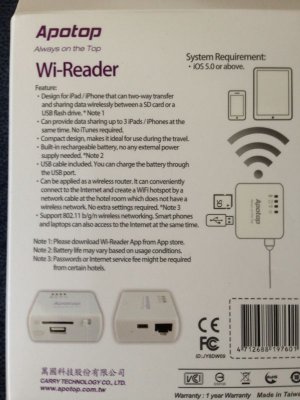
Yep, there are lots more words on the back of the box but I just edited out the guff!
How tiny is it, well here are some pictures with a Blu-Ray disc to give an idea of scale.......





And the easy to download Wi Reader App......

Over the coming few days I'll be testing this tiny package out to see exactly what it can do and I'll report back here with my findings.
The Archangel
Last edited:
