Another of my favourites, when I'm feeling a little darker, is "A Uinique iPad Theme". Not the unique way that this theme is named! There is an extra "i" in there which catches out a lot of folks!
Here is the springboard with its auto-themed icons and the wallpaper supplied with the theme...
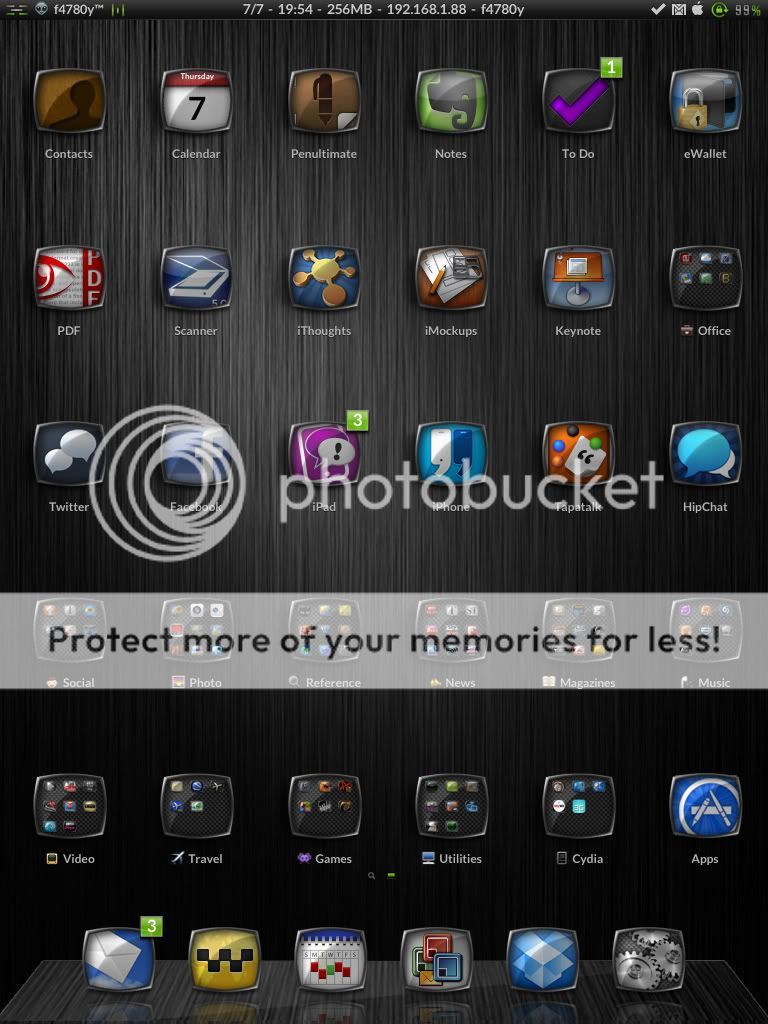
It also comes with lockscreen customisation and a whole load of wallpapers to use, but of course you can substitute your own...
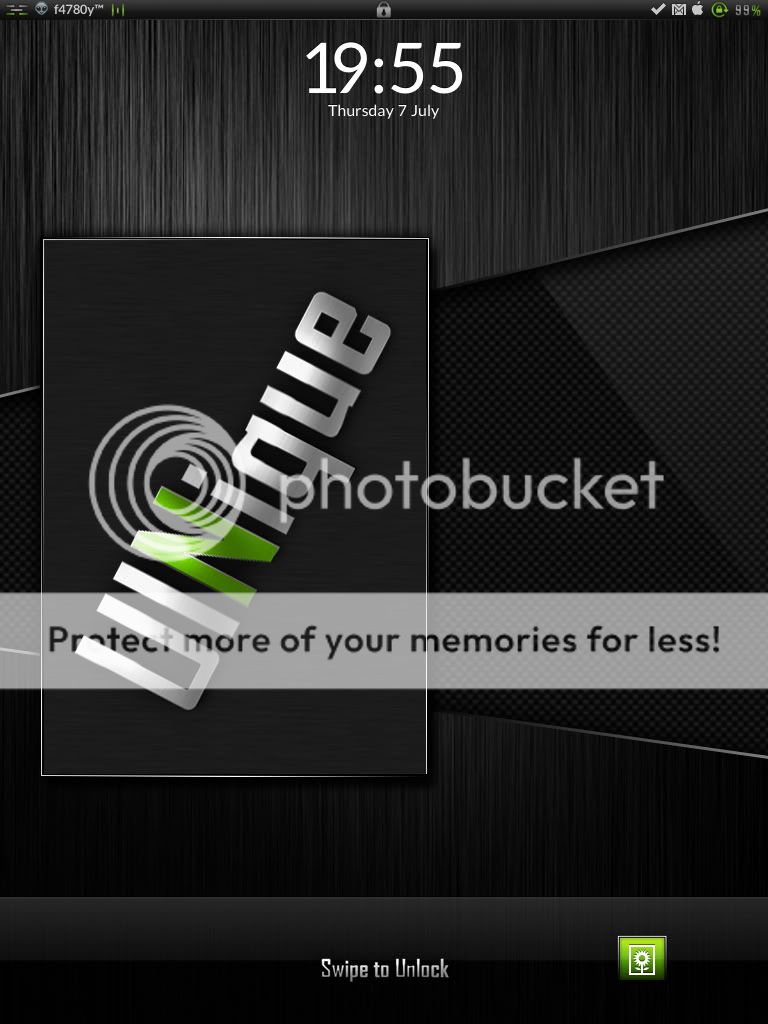
The iPad UI gets some nice green touches. Note the status bar items as well...
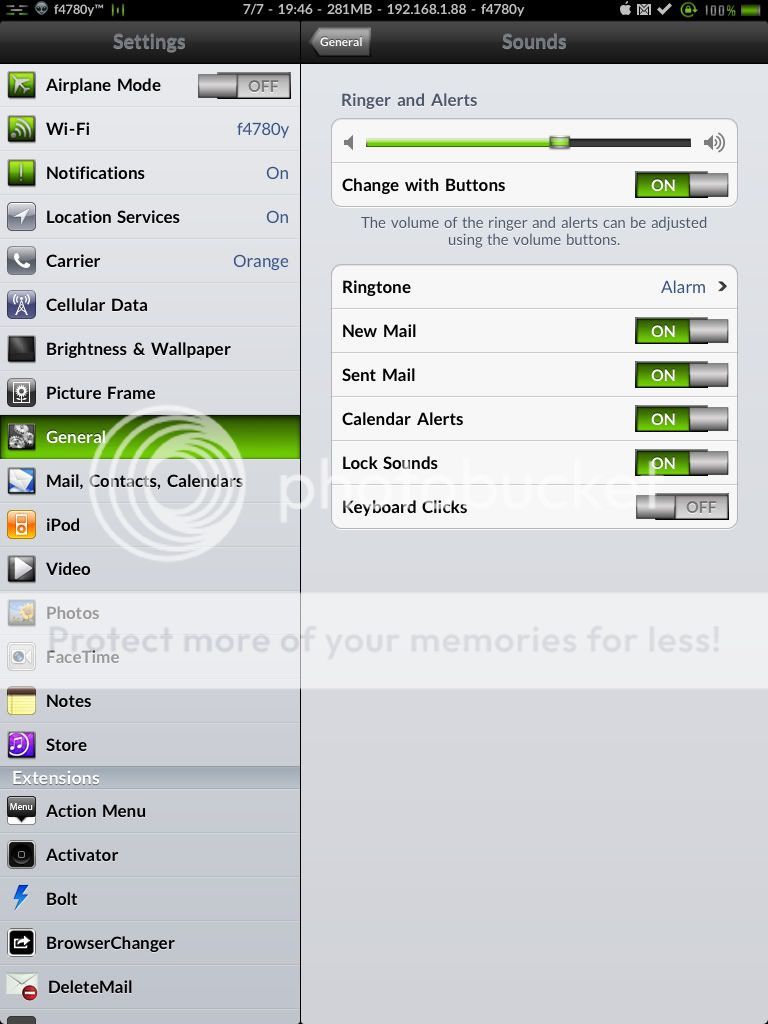
And finally, here is one of the alternative lockscreen wallpapers....

And you can of course mix and match your own wallpapers in there...

So, that's Uinique. Make sure if you purchase this theme, you buy the iPad version. There are others for the phones as well, and those won't work on the iPad!
Here is the springboard with its auto-themed icons and the wallpaper supplied with the theme...
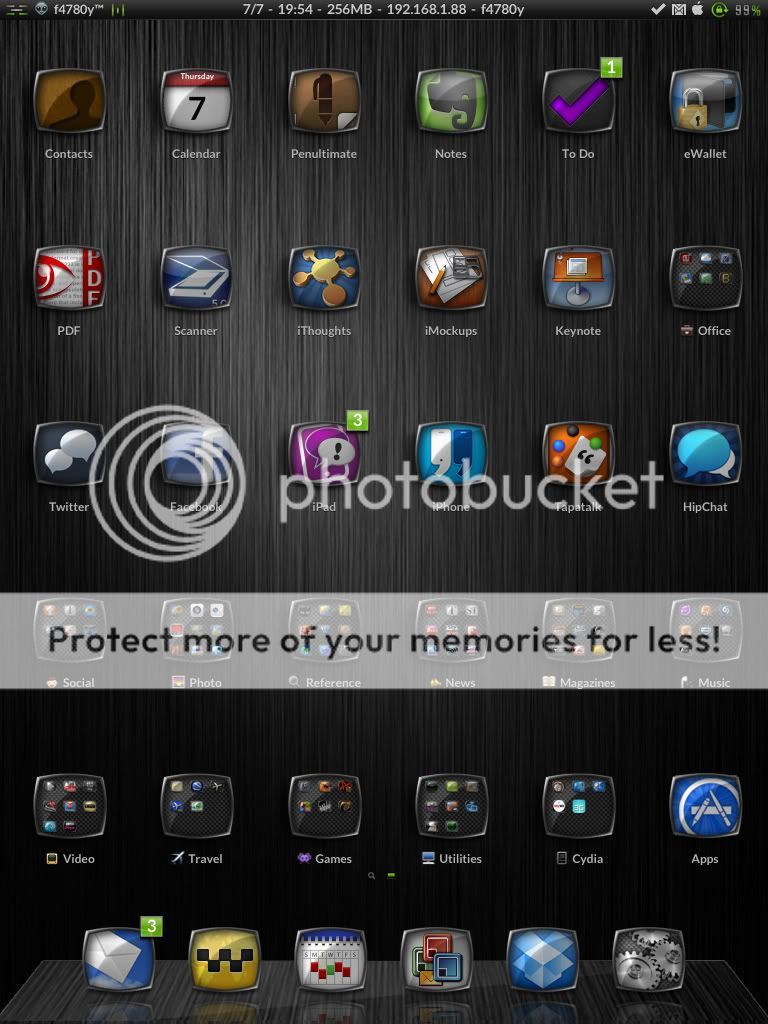
It also comes with lockscreen customisation and a whole load of wallpapers to use, but of course you can substitute your own...
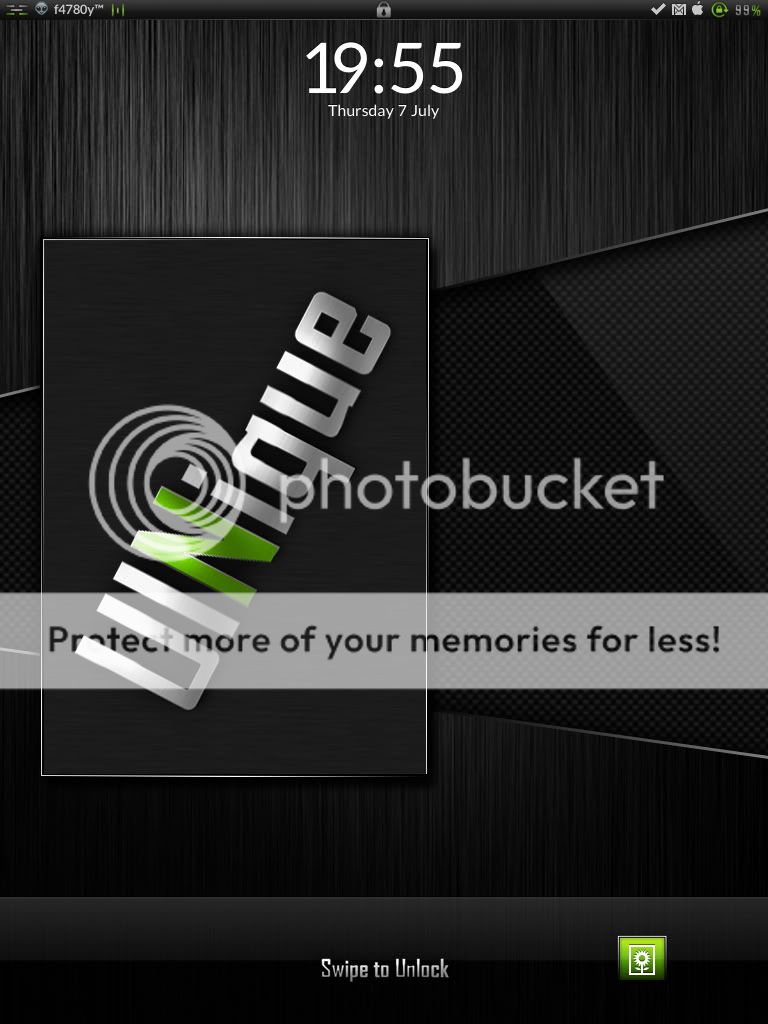
The iPad UI gets some nice green touches. Note the status bar items as well...
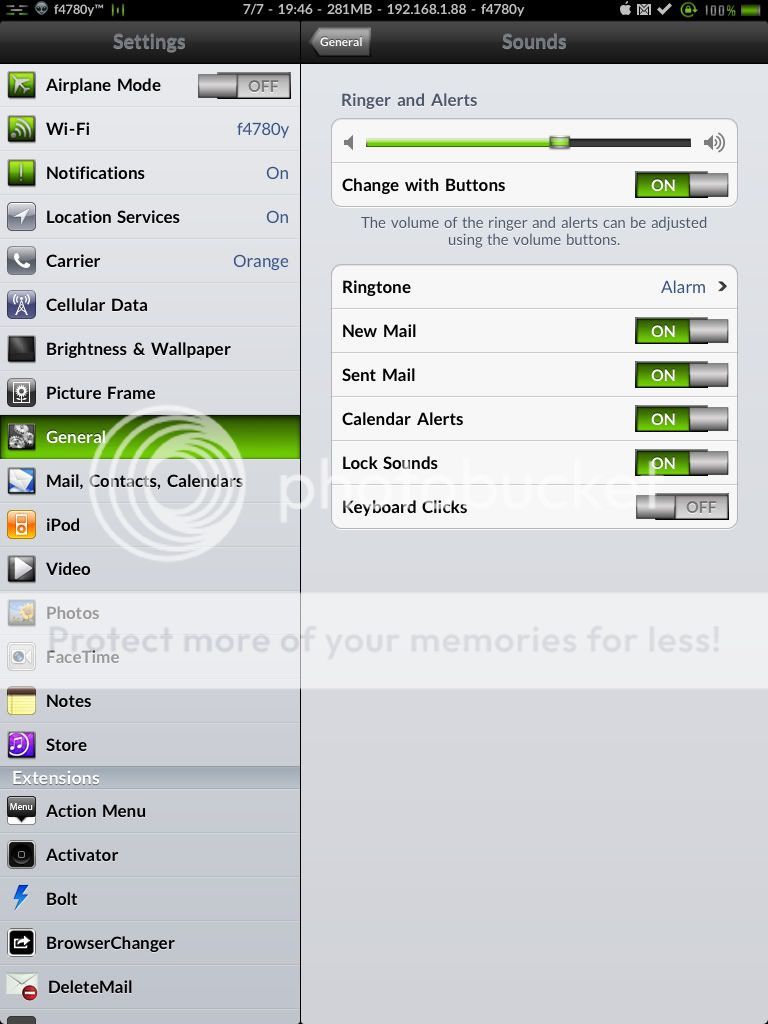
And finally, here is one of the alternative lockscreen wallpapers....

And you can of course mix and match your own wallpapers in there...

So, that's Uinique. Make sure if you purchase this theme, you buy the iPad version. There are others for the phones as well, and those won't work on the iPad!
Last edited:
