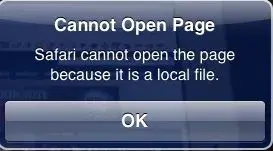Knightoftheapp
iPF Novice
KevinJS said:OK. You have to understand I'm not used to seeing Flash video, so this comes as something of a shock.
So I followed the instructions on the video, and went to the suggested pages and played a couple of videos. They played just fine. OK, thinks me, they might not be Flash videos, so I thought, lets check 'em on the iPhone. I hadn't monkeyed with the bookmarks, so it should be a good control.
I've just learned something else. My iDevices sync bookmarks, and the video played on there too.
I think you have just rendered obsolete about 2000 threads on iPF. What a find! Well done!
That's great that it worked for you! But when I tried it, I got this stupid message. Can you help me? Thanks for your time.