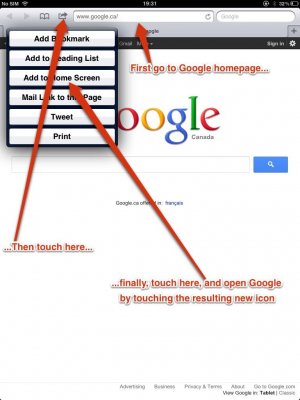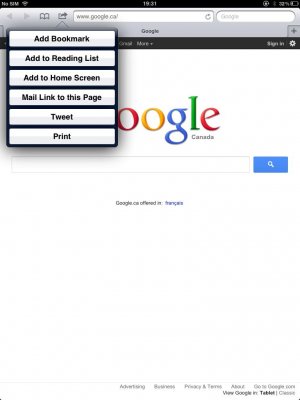mikeswife
iPF Noob
Well, after semi patiently waiting for about 3 1/2 weeks my very first IPAD (1st Apple product ever) came in. The engraving was great! Couldn't get it connected to Wifi for the life of me, but then realized after all day of trying on & off it was my fault. I was trying to use my network pw, not the WLS access key, which explains why I had such trouble getting my new wireless printer hooked up this week! (That took changing some settings on my router so I could just press a button on the router & the printer found it for me!)
I must say that the display is amazing! Of course I've never really seen an IPAD before this one, but this is truely beautiful. It reminds me of the display on my top of the line new Dell desktop monitor. So clear & vibrant. Set up lead me through everything easily once I stopped being stupid about my password.
My biggest two questions right now is I was able to set up Icloud on the IPAD w/o hooking it up to my desktop. Is that ok? When I tap safari it goes to it, but it is a blank page really. Is that normal? I was expecting the safari browser to have a homepage of some sort. Am I missing a step?
Also when you are looking at something online & you want to go back to where you were before, how do you do this? An online friend said press the home button at the bottom, but that just closed out the internet. I'm talking about, for example, you are in facebook & you are looking at your pictures and then you want to go back to your news feed. THere is no back button.
I downloaded the app for FB & Weather channel & Pininterest, & the app for this site (even though I can't seem to move around it very well) so far, but that's it. I can't remember the ones ya'll have said for pictures & file moving, how to hook up my wireless printer, etc. I'll have to go back to figure these out I guess!
My Roocase Dual came in from Amazon & it works great! It does turn the IPAD off. Is it ok to turn the IPAD off when I'm not using it? I won't be using it all day most days & it seems silly to leave an electronic device on for no reason. & boy does this thing need a longer charging cord!
I love it though & can't wait to learn more about it!
I must say that the display is amazing! Of course I've never really seen an IPAD before this one, but this is truely beautiful. It reminds me of the display on my top of the line new Dell desktop monitor. So clear & vibrant. Set up lead me through everything easily once I stopped being stupid about my password.
My biggest two questions right now is I was able to set up Icloud on the IPAD w/o hooking it up to my desktop. Is that ok? When I tap safari it goes to it, but it is a blank page really. Is that normal? I was expecting the safari browser to have a homepage of some sort. Am I missing a step?
Also when you are looking at something online & you want to go back to where you were before, how do you do this? An online friend said press the home button at the bottom, but that just closed out the internet. I'm talking about, for example, you are in facebook & you are looking at your pictures and then you want to go back to your news feed. THere is no back button.
I downloaded the app for FB & Weather channel & Pininterest, & the app for this site (even though I can't seem to move around it very well) so far, but that's it. I can't remember the ones ya'll have said for pictures & file moving, how to hook up my wireless printer, etc. I'll have to go back to figure these out I guess!
My Roocase Dual came in from Amazon & it works great! It does turn the IPAD off. Is it ok to turn the IPAD off when I'm not using it? I won't be using it all day most days & it seems silly to leave an electronic device on for no reason. & boy does this thing need a longer charging cord!
I love it though & can't wait to learn more about it!