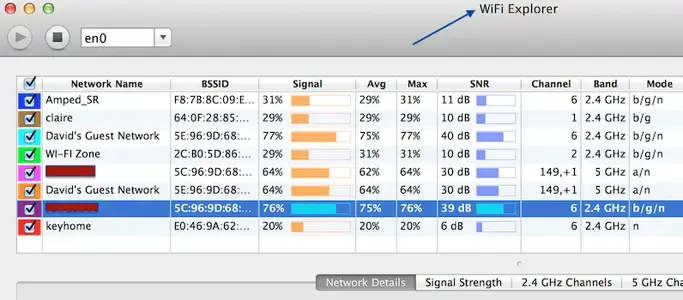Just installed a wifi repeater in the bedroom which is the furthest from my router, my Ipad 3 recognizes it and says it connected, But it will not go on line ?
The repeater is : Wireless-N Wi-Fi Repeater. Just plugged it in and pressed the button and it came up on the iPad I tapped the connection and a tick came up, but when I go to Google or iplayer it cannot find it :: Unable to get results.Please check your network connection.
Help Please
George
The repeater is : Wireless-N Wi-Fi Repeater. Just plugged it in and pressed the button and it came up on the iPad I tapped the connection and a tick came up, but when I go to Google or iplayer it cannot find it :: Unable to get results.Please check your network connection.
Help Please
George
Last edited: