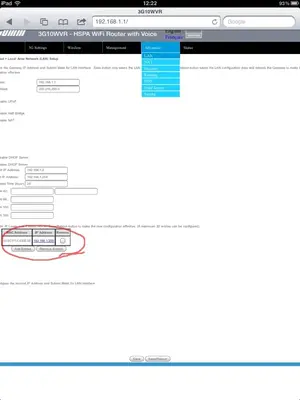You are using an out of date browser. It may not display this or other websites correctly.
You should upgrade or use an alternative browser.
You should upgrade or use an alternative browser.
Wifi connected but no Internet
- Thread starter Bangbong
- Start date
I had this problem until I installed a a router extender. I could use the iPhone or iPod and still access, but would frequently get a fail on the iPad. When you get access but not Internet, you are just joining the network. I'm also assuming this happens not in the same room as the router.
sjleworthy
iPF Novice
i've just come across a similar issue when trying to help configure a friends home system. his existing wireless devices had internet, but his new ipod Touch didnt, even though it logged onto his wireless system.
the issue was a combination of having too many wireless devices all arguing with the router for connection space, and the router was old. Try a complete factory re-set of the router. failing that, try assigning static IP addresses to individual devices, failing that, buy a new more up to date router.
it's not your ipad, its your router which is the issue
the issue was a combination of having too many wireless devices all arguing with the router for connection space, and the router was old. Try a complete factory re-set of the router. failing that, try assigning static IP addresses to individual devices, failing that, buy a new more up to date router.
it's not your ipad, its your router which is the issue
SweetPoison
iPF Noob
it's not your ipad, its your router which is the issue
There was this member once, that the router was the issue, and was told to unplug the router and plug it back in.
Then it worked. If you haven't already tried that ~ go for it! Let us know.
No the router is not the problem as I never have problem with my other wifi device like android phone, nokia, pc... It is just a chance whether I could connect or not with my ipad 2 and it doesnt really matter how many is logging on my router wifi... My question here is could it be because I jailbreak it?
Mountainbikermark
iPF Noob
Yes it is the router and it is the ipad. The way to fix it will be done at the router. It could be the security doesn't want to play nice with your ipad, or it could be the lease renewal request from your ipad doesn't want to play nice with your router , or in my case it was both. If it's an older router it could be the firmware in it isn't compatible with your ipad.
Try turning your router off for a reboot first by turning it off for about a minute or 2 then back on. That's the easiest solution and works most often.
If that doesn't work post back.
Support Our Troops!!
This post was Tapatalk approved. Sent from an Incredible phone
Try turning your router off for a reboot first by turning it off for about a minute or 2 then back on. That's the easiest solution and works most often.
If that doesn't work post back.
Support Our Troops!!
This post was Tapatalk approved. Sent from an Incredible phone
DrHouse
iPF Noob
Bangbong said:I have a good solution to this common problem... Note down the DHTP setting while connecting well and paste it on the static.... So that whenever you connect to ur wifi it always use the static setting and bingo it works everytime now
You may have a conlict occurring with your ip addresses. Have you set a stactic ip address on other devices or computer?
Make sure that when you assign a static ip address in your network, that the DHCP server will not get in conflict with you static ip address. It won't know that it is already in use, and may assign the same address to another device.
Instead of using static ip address, you should configure your DHCP server to assign a specific ip address to a device or computer. The effect will be the same as your device/computer will always have the same address, but you'll have complete control and avoid conflicts in your network.
See my router screen capture, it should give you an idea how to do this in your router.
VicoPad addict!
Attachments
Similar threads
- Replies
- 8
- Views
- 25K
- Replies
- 7
- Views
- 9K