BL41R GRYLLS
iPF Noob
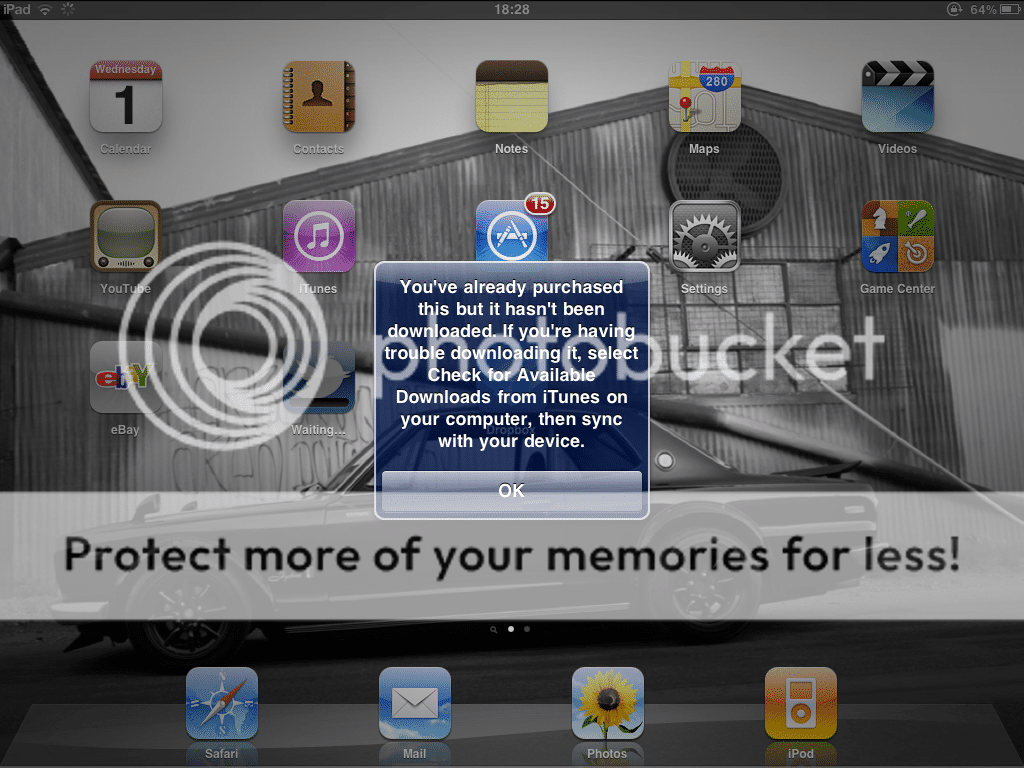
Happens every time I update my apps. If I need to update 7 apps it comes up 7 times and as you can see in the background on the twitter app it prepares for an update but stays at that so I can't use it. I then have to connect to the computer and do what the pop up message says for the apps to update and so I can use them again. It has been happening for a short while now and I have also updated the software but it still does it. It's highly annoying and I don't know why it does it either. Anyone have any ideas?
