Hi guys, I'm kind of new to this whole forum thing, just signed up a few minutes ago. I figured it's a place where you post stuff about what problems you are having with your iPad or whatever. So I have a problem. Whenever I try to update certain apps, it gives me an error message saying that my account is not valid in the US store and to change to the Singapore store. (I live in Singapore by the way). This only happens for certain apps like Facebook and Instagram for example but other apps work just fine. So I had like 13 updates and after updating those that didn't require me to switch stores, I still had 7 updates that I couldn't' update. I've looked around and many people have had this problem but they solved it by logging out and then logging in again. I tried that but nothing happened. I still can't update those 7 apps. I'm really confused as I am in Singapore and it still asks me to change to the Singapore store. I don't know why it thinks that I'm in the US. I use an iPad 2, 16GB. I didn't jailbreak it and as far as I know, I still have a few gigabytes of space left. Any help would be greatly appreciated. Thanks in advance. 
Apple iPad Forum 🍎
Welcome to the Apple iPad Forum, your one stop source for all things iPad. Register a free account today to become a member! Once signed in, you'll be able to participate on this site by adding your own topics and posts, as well as connect with other members through your own private inbox!
You are using an out of date browser. It may not display this or other websites correctly.
You should upgrade or use an alternative browser.
You should upgrade or use an alternative browser.
App Store account not valid in the US
- Thread starter RandeepB
- Start date
Hi guys, I'm kind of new to this whole forum thing, just signed up a few minutes ago. I figured it's a place where you post stuff about what problems you are having with your iPad or whatever. So I have a problem. Whenever I try to update certain apps, it gives me an error message saying that my account is not valid in the US store and to change to the Singapore store. (I live in Singapore by the way). This only happens for certain apps like Facebook and Instagram for example but other apps work just fine. So I had like 13 updates and after updating those that didn't require me to switch stores, I still had 7 updates that I couldn't' update. I've looked around and many people have had this problem but they solved it by logging out and then logging in again. I tried that but nothing happened. I still can't update those 7 apps. I'm really confused as I am in Singapore and it still asks me to change to the Singapore store. I don't know why it thinks that I'm in the US. I use an iPad 2, 16GB. I didn't jailbreak it and as far as I know, I still have a few gigabytes of space left. Any help would be greatly appreciated. Thanks in advance.
Hi, RandeepB! Welcome to iPF!
Sometimes things like this happen. Perhaps you looked at something in the US store. Although you live in Singapore, you're in the US App Store then.
Look at your Apple ID. Go to Settings - iTunes & App Stores. Tap your Apple ID. Then choose "View Apple ID".
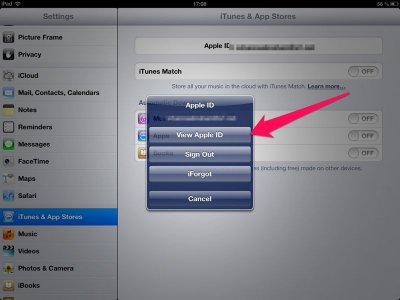
You'll have to enter your password. Then you may see something like this:
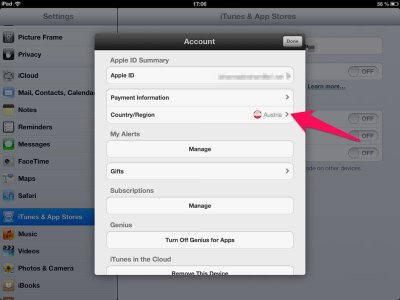
If you're right, you should find your country in Country/Region.
Last edited:
Is your iOS software up to date? (6.1.3)
Try to update these apps in iTunes on your computer. This should show if the problem is caused by the Apple ID or the device.
Try to update these apps in iTunes on your computer. This should show if the problem is caused by the Apple ID or the device.
Last edited:
Yeah my iPad software is on 6.1.3. How do I update my apps on the computer, though? Is it within iTunes?
Yes, it's done through iTunes.
Ok it worked! All my apps are up to date! Thanks a lot man!
Glad it worked!
This means the iPad causes the problem, not your Apple ID.
Perhaps this will solve the issue, if it occurs again:
Go to Settings - General - Reset - Reset Network Settings. You'll have to setup Wifi, ... again.
If that doesn't help, try Reset All Settings.
Last edited:
Sure thing! Thanks again man!
I'm glad I could help you!
AdmiralAdama
iPad Fan
- Joined
- Oct 14, 2011
- Messages
- 9,554
- Reaction score
- 628
This is excellent ... members helping members.
Glad it worked out. Thanks for the assist J.A.
AA
Sent from my iPhone using iPF
Glad it worked out. Thanks for the assist J.A.
AA
Sent from my iPhone using iPF
Similar threads
- Replies
- 2
- Views
- 31K
