With iOS 12 Apple released an all-new App, called Shortcuts. This can be downloaded from the App store to your iPad or iPhone. The App includes a library of templates to get you started. Below is a summary from Apple support.
Be free to share your shortcuts here, however, please note remove any personal information included in your shortcut before posting.
......Colin
From Apple support
Siri suggests shortcuts right when you need them
Siri learns your routines across your apps. Siri then suggests an easy way to perform common tasks on the Lock screen or in Search.
For example, if you order coffee every day with the same app, Siri might suggest your favorite beverage.
To use a Siri Suggestion, just tap it on the Lock screen. Or swipe down from the center of your screen to show Search, then tap the Siri Suggestion.
Add shortcuts to Siri
You can also run any shortcut by asking Siri. Look for the Add to Siri button in your favorite apps and tap to add with your own personal phrase. Or go to Settings to find all shortcuts available on your device.
Shortcuts that require an app to open on your iOS device might not work on HomePod and Apple Watch.
Add a shortcut from a third-party app
Be free to share your shortcuts here, however, please note remove any personal information included in your shortcut before posting.
......Colin
From Apple support
Siri suggests shortcuts right when you need them
Siri learns your routines across your apps. Siri then suggests an easy way to perform common tasks on the Lock screen or in Search.
For example, if you order coffee every day with the same app, Siri might suggest your favorite beverage.
To use a Siri Suggestion, just tap it on the Lock screen. Or swipe down from the center of your screen to show Search, then tap the Siri Suggestion.
Add shortcuts to Siri
You can also run any shortcut by asking Siri. Look for the Add to Siri button in your favorite apps and tap to add with your own personal phrase. Or go to Settings to find all shortcuts available on your device.
Shortcuts that require an app to open on your iOS device might not work on HomePod and Apple Watch.
Add a shortcut from a third-party app
- On your iOS device, open the app and tap
.
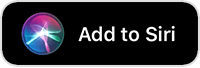
- Tap . Then record a personal phrase that you say to Siri to run the shortcut. Make sure that you record a simple phrase that you'll remember.

- Tap Done.
- On your iOS device, go to Settings > Siri & Search.
- You'll see three suggested shortcuts. Tap All Shortcuts to see more actions from different apps.
- Tap .

- To record a personal phrase, tap . Try to record a simple phrase that you'll remember.

- Tap Done.
