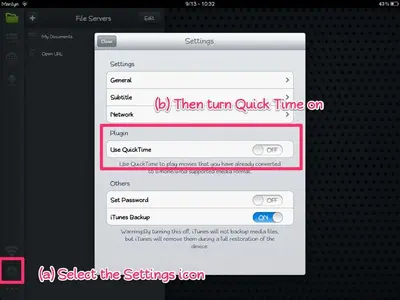Hi everyone, I received an iPad 1 for Christmas, to this day I cannot open video attachments that my Son sends me
From his Droid smartphone. I do not understand technical terms, very new to all of this. I can view all text and photos
That he sends, but no videos. I will appreciate any help, thank you
From his Droid smartphone. I do not understand technical terms, very new to all of this. I can view all text and photos
That he sends, but no videos. I will appreciate any help, thank you