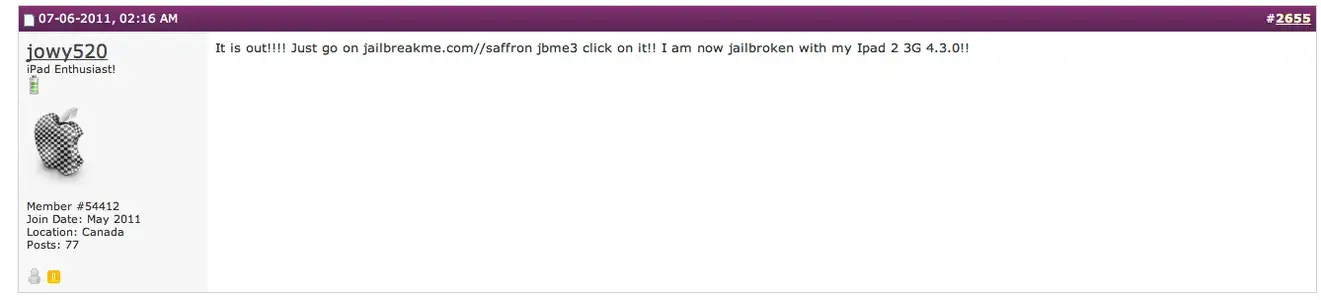alamosaddles
iPF Noob
Hello. I am hoping someone can direct me. I have tried searching in the forums for my particular issue with no luck.
My iPad 2 is on 4.3 and I want to upgrade it to 4.3.3
I already have the 4.3.3 file needed. My problem is that when I
try to manually update it, iTunes goes to verify the update and returns a 3194 error.
I have tried to modify the hosts file, adding in the following line as the last line of text in the file:
74.208.10.249 gs.apple.com
I then save the file, remove the .txt extension and put it back in the etc folder. Restart iTunes, connect the iPad and try the update again, shift while clicking update...select the correct 4.3.3 update file...and all is well until damn iTunes does its automatic check with apples servers.
Is there a way for me to accomplish this update?
Thank you very much for any help.
My iPad 2 is on 4.3 and I want to upgrade it to 4.3.3
I already have the 4.3.3 file needed. My problem is that when I
try to manually update it, iTunes goes to verify the update and returns a 3194 error.
I have tried to modify the hosts file, adding in the following line as the last line of text in the file:
74.208.10.249 gs.apple.com
I then save the file, remove the .txt extension and put it back in the etc folder. Restart iTunes, connect the iPad and try the update again, shift while clicking update...select the correct 4.3.3 update file...and all is well until damn iTunes does its automatic check with apples servers.
Is there a way for me to accomplish this update?
Thank you very much for any help.