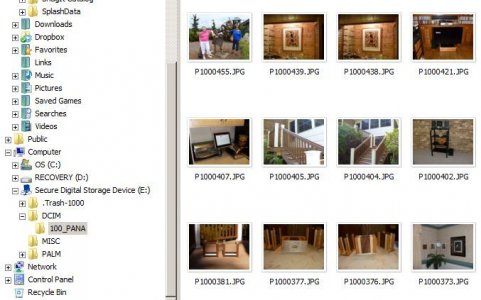Hello all ive managed to get my photos to from a memory card to the ipad , i cannot view them in the standard apple folder photo viewer, where the photos go after taken with the ipad.
I have ifile installed and found the photos in there, i also found the actual original photo album for where the photos go when taken by ipad, i tried to copy the pictures into the standard folder and they are there i can view them through ifile but still they do not show up in the apple photo view folder , the standard one where the the photos go when taken by ipad.
Can anyone help me out ? Can or should i be able to see them in the standard photo viewer folder?
I have ifile installed and found the photos in there, i also found the actual original photo album for where the photos go when taken by ipad, i tried to copy the pictures into the standard folder and they are there i can view them through ifile but still they do not show up in the apple photo view folder , the standard one where the the photos go when taken by ipad.
Can anyone help me out ? Can or should i be able to see them in the standard photo viewer folder?
Last edited: