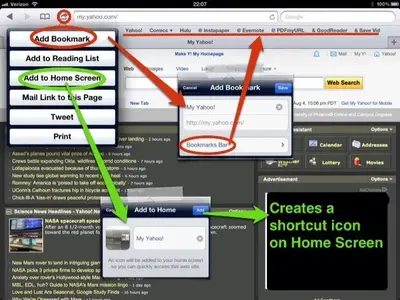TallahasseeLassie
iPF Noob
therealriley said:Here's another tip for you all to try. For those who don't know already. If you save a webpage that you use a lot as a bookmark in safari, save it to bookmarks bar (under bookmarks tab) this will place a permanent link to the top of the safari page.
Sorry, I'm being a bit thick with this one. If I've already saved it as a bookmark, why is it better to save it to the bookmarks bar? Where exactly would the permanent link be? I don't use bookmarks much so am not that familiar with it. Thanks.