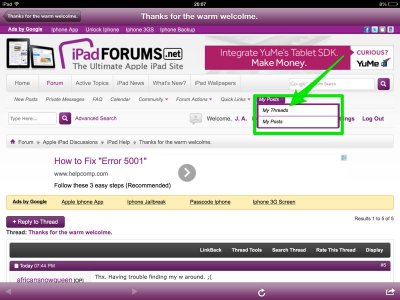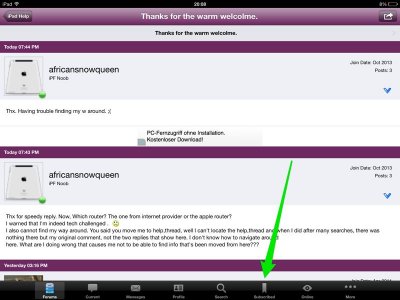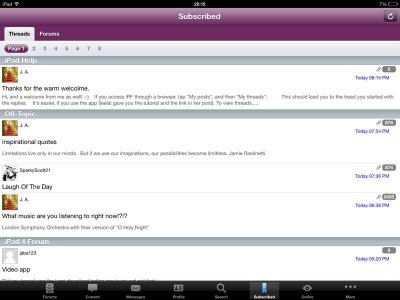africansnowqueen
iPF Noob
I'm pleased to be among such knowledgeable and friendly people.
I'm a long time devoted Mac user who is extremely tech challenged so please be patient with me.
I realize that many of my questions will appear primary to most but that's where i am and that's the reason I'm here.
Received iPad Dec 2010 or 2011 and have enjoyed until recently when it decided to constantly drop the wifi connection.
I cannot figure out why as my Mac Book Pro does not have this problem. I can be in the same room, directly in front of the router and still it drops the connection.
I would greatly appreciate any help, please in resolving this strange problem.
I'm a long time devoted Mac user who is extremely tech challenged so please be patient with me.
I realize that many of my questions will appear primary to most but that's where i am and that's the reason I'm here.
Received iPad Dec 2010 or 2011 and have enjoyed until recently when it decided to constantly drop the wifi connection.
I cannot figure out why as my Mac Book Pro does not have this problem. I can be in the same room, directly in front of the router and still it drops the connection.
I would greatly appreciate any help, please in resolving this strange problem.