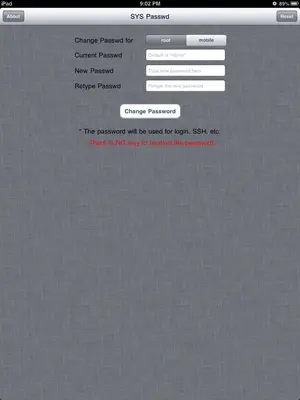Commodore
iPF Novice
I've successfully upgraded from 5.1.1 to 6.1, and so far re-tweaked most of my Cydia stuff. However, the SBSettings pull-down doesn't display SSH toggle anymore. It's the only toggle that's not displayed, although its switch is set to ON (under Set Toggles). Moreover, if I go to Get More Toggles, there is no SSH-related toggle listed there. Is this something not yet compatible with iOS 6x?