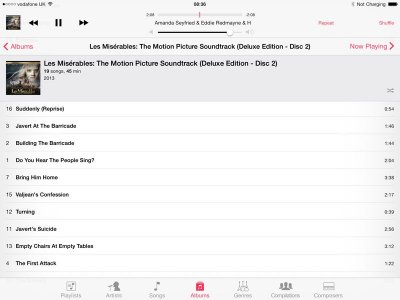SamArmstrong99
iPF Noob
- Joined
- Oct 19, 2012
- Messages
- 15
- Reaction score
- 2
Morning all,
I wonder if anyone can help me? Since upgrading to IOS 7 an Album's individual tracks in Music are no longer in track order but appear to be completely random. This is fine for most albums but certain albums such as Les Miserables or Pink Floyds' The Wall need to be listened to in consecutive track order as they progressively tell a story, something which is completely lost if the tracks are randomised/shuffled.
Am I missing something blazingly obvious to everyone else or can the sort order no longer be set? Can anybody offer any advice?
As always, I have tried to see if I could find an already started thread but perhaps am searching the wrong criteria and found nothing and so apologise if this should've been posted elsewhere.
I wonder if anyone can help me? Since upgrading to IOS 7 an Album's individual tracks in Music are no longer in track order but appear to be completely random. This is fine for most albums but certain albums such as Les Miserables or Pink Floyds' The Wall need to be listened to in consecutive track order as they progressively tell a story, something which is completely lost if the tracks are randomised/shuffled.
Am I missing something blazingly obvious to everyone else or can the sort order no longer be set? Can anybody offer any advice?
As always, I have tried to see if I could find an already started thread but perhaps am searching the wrong criteria and found nothing and so apologise if this should've been posted elsewhere.