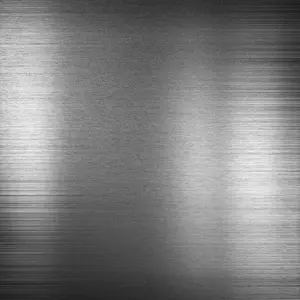You are using an out of date browser. It may not display this or other websites correctly.
You should upgrade or use an alternative browser.
You should upgrade or use an alternative browser.
SilverHaz3 HD iPad - Winterboard
- Thread starter D_LA_ROC
- Start date
TheRambler
iPF Novice
Wow that totally changes it from the darker look.....more metallic, is that just a preloaded colour change??
D_LA_ROC
iPF Noob
TheRambler said:Wow that totally changes it from the darker look.....more metallic, is that just a preloaded colour change??
I just found that wallpaper on the web and have been using it with this theme. i think it's another way to make this theme look great.
iLoveMyiPad2!
If you like dark themes, this one is sure to please! It has a custom slider and time for the lockscreen. Once you unlock, you will hear a rattling sound that will sends chills up your spine! Your whole iPad will be themed with SilverHaz3! Custom UI, loading screens, weather widget, RSS feed, Animated wallpapers, SBsettings theme, UI sounds, custom respiring Page, and even an animated boot logo to match! The theme was created by @iHaz3 on twitter. This is just one of his many great themes from the Haz3 series. Here are some screenshots of SilverHaz3 for iPad! Get it in Cydia for 2.99 PLUS you get the iPhone version FREE with it!!!
iLoveMyiPad2!
How can u align the weather widget on the center of the screen? also, how can u change the location of weather. i failed to set up mine

D_LA_ROC
iPF Noob
Qoo said:How can u align the weather widget on the center of the screen? also, how can u change the location of weather. i failed to set up mine
To fix you widget, turn off Summerboard in Winterboard. To change the weather, in iFile go to: var/stash/themes/SilverHaz3-HD Weather iPad.theme/Wallpaper.html and use text viewer to read and edit where it says "var locale = "xxxxx" put your zip code where I put "xxxxx". Make sure to leave " on each end.
iLoveMyiPad2!
Last edited:
TheRambler
iPF Novice
Most of the weather widgets only work with zip codes! When it comes to British postcodes then it's a big no no! Either that or I'm doing something wrong. Maybe I need to find a widget that runs alongside "the weather channel" as that accepts postcodes as local as my own, and then place it into the theme.
D_LA_ROC
iPF Noob
TheRambler said:Most of the weather widgets only work with zip codes! When it comes to British postcodes then it's a big no no! Either that or I'm doing something wrong. Maybe I need to find a widget that runs alongside "the weather channel" as that accepts postcodes as local as my own, and then place it into the theme.
Go to Yahooweather.com and enter your mail code to get your weather and in the URL there will be a 8 digit number at the end. Sometimes this number is used instead.
iLoveMyiPad2!
Qoo said:How can u align the weather widget on the center of the screen? also, how can u change the location of weather. i failed to set up mine
To fix you widget, turn off Summerboard in Winterboard. To change the weather, in iFile go to: var/stash/themes/SilverHaz3-HD Weather iPad.theme/Wallpaper.html and use text viewer to read and edit where it says "var locale = "xxxxx" put your zip code where I put "xxxxx". Make sure to leave " on each end.
iLoveMyiPad2!
it works perfect now
Thanks~~~

Hi. I have 2 questions. I downloaded this theme. Love it!
1. I tried to change the background wallpaper to the steel in one of the first posts and it stays black? How do you change it?
2. I selected the weather/photo background. Where do you change this weather. I was able to change the one at the top but this is an Rss feed. Also how do you set the picture box? Thanks so much!!!!
1. I tried to change the background wallpaper to the steel in one of the first posts and it stays black? How do you change it?
2. I selected the weather/photo background. Where do you change this weather. I was able to change the one at the top but this is an Rss feed. Also how do you set the picture box? Thanks so much!!!!
TheRambler
iPF Novice
It is just a case of turning the "c" to an "f" within the file. Just make sure it only occurs once, in some instances you may have two weather widgets within a file
D_LA_ROC
iPF Noob
Antgod said:One question, do you select every setting for this theme? I'm not getting the clock widgets to show up on the ipad2 .
Sent from my iPad using Tapatalk
Select which ones you want but always make sure you have the main theme checked and below everything else.
iLoveMyiPad2!