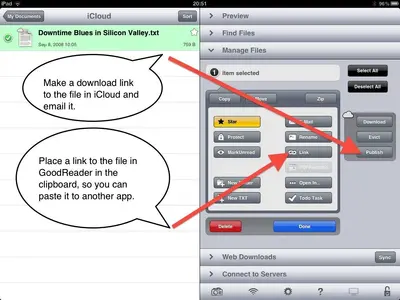twerppoet
iPad Fan
Well, GoodReader has done it again, snuck in something useful without me catching it.
A couple of updates ago GoodReader added support for iCloud. While I gave them points for cool. I did not consider terribly useful. Since you could only get to the files you store in iCloud through the GoodReader app, it seemed like a bit risky to keep them there. After all, no app lasts forever.
However, they snuck another feature in that I had not noticed. You can generate a download link to the file in GoodReader, and email it to someone. You could do this in DropBox, and Box.net, and half a dozen other cloud services; but you couldn't share a file in iCloud. Now you can, and if you've already got the file in in GoodReader to begin with it's even convenient.
The only caveat is that the link does not behave well in the Mail app. If you tap it, it opens Safari, goes to iCloud, and opens the file in Safari. A text file I tried displayed nicely, but could not be save or opened in any other app from Safari. Other file types might work better. I'll have to experiment a bit.
However, you can copy the link from the email and paste it into any other app that will download from a URL, such as GoodReader. It worked fine when I clicked on it in my email program on the computer. The file ended up in my default download folder.
Another easily missed feature is the ability to create a link to the file in GoodReader itself. This link can be copied to any app that supports links. Tap on the link in that app (like the Notes app) and you are taken to that file in GoodReader. I'm not sure how useful that is, but I'm sure someone can come up with an way to use it, maybe an index, or something like that.
Anyway, I thought that was cool, and even possibly useful, so I decided to share it.
Update:
I tested several other file types: doc, rtf, txt, pdf, jpg, pages, and a Pages template.
Only the txt files misbehaved in Safari. You could view it, but there was no way to copy it to another app. All the attachments worked the usual way, you tap in the center of the page and get the open in options. The doc file took some creative tapping. For some reason it needed to be tapped on the edge of the page, away from any text or other elements. Because the Pages Templates could not be displayed in Safari, i only saw an attachment icon, but it worked just fine.
The jpg required a tap-hold, then gave me the usual option to save it to the camera roll.
A couple of updates ago GoodReader added support for iCloud. While I gave them points for cool. I did not consider terribly useful. Since you could only get to the files you store in iCloud through the GoodReader app, it seemed like a bit risky to keep them there. After all, no app lasts forever.
However, they snuck another feature in that I had not noticed. You can generate a download link to the file in GoodReader, and email it to someone. You could do this in DropBox, and Box.net, and half a dozen other cloud services; but you couldn't share a file in iCloud. Now you can, and if you've already got the file in in GoodReader to begin with it's even convenient.
The only caveat is that the link does not behave well in the Mail app. If you tap it, it opens Safari, goes to iCloud, and opens the file in Safari. A text file I tried displayed nicely, but could not be save or opened in any other app from Safari. Other file types might work better. I'll have to experiment a bit.
However, you can copy the link from the email and paste it into any other app that will download from a URL, such as GoodReader. It worked fine when I clicked on it in my email program on the computer. The file ended up in my default download folder.
Another easily missed feature is the ability to create a link to the file in GoodReader itself. This link can be copied to any app that supports links. Tap on the link in that app (like the Notes app) and you are taken to that file in GoodReader. I'm not sure how useful that is, but I'm sure someone can come up with an way to use it, maybe an index, or something like that.
Anyway, I thought that was cool, and even possibly useful, so I decided to share it.
Update:
I tested several other file types: doc, rtf, txt, pdf, jpg, pages, and a Pages template.
Only the txt files misbehaved in Safari. You could view it, but there was no way to copy it to another app. All the attachments worked the usual way, you tap in the center of the page and get the open in options. The doc file took some creative tapping. For some reason it needed to be tapped on the edge of the page, away from any text or other elements. Because the Pages Templates could not be displayed in Safari, i only saw an attachment icon, but it worked just fine.
The jpg required a tap-hold, then gave me the usual option to save it to the camera roll.
Attachments
Last edited: