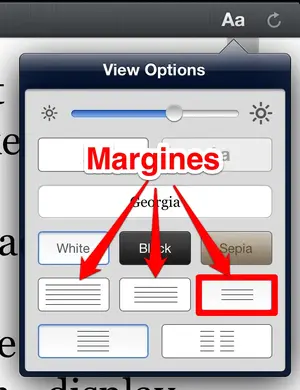Hello all,
I am legally blind, and can't quite read the kindle-for-ipad text when it is set to its largest font size. In order to make the text large enough for me, I have to additionally zoom the ipad screen by double tapping with three fingers. However, this means that some of the kindle text expands out of sight, forcing me to scroll the page left and right and up and down just to read all the text on one page, which isn't desirable. So what I'm wondering is if any of you know whether or not the kindle-for-ipad app can be set so that it doesn't open into full screen mode but rather only takes up some of the ipad screen when opened, as it does for instance when opening Kindle-for-PC on a PC. That way, you see, the text in the kindle app will only occupy a small area of the ipad screen, meaning that when I zoom the screen, the kindle text won't immediately expand beyond the frame of the ipad; it will all be visible (unless I keep zooming), thereby allowing me to see an entire page of text in one view without having to scroll, at a font size I can now read.
Interestingly, the ibooks app on ipads allows me to enlarge font to a greater size than in the Kindle app, to the point where I don't need to zoom the screen in order to get the text large enough. However, I am unable to purchase any of the ibooks titles in my country (I can only download the free titles). Rather frustrating.
Optionally, if I am unable to open the kindle app in a semi-minimized mode, does anyone know how significantly I am able to increase the margin size on a kindle page? If the increase is significant enough, it may reduce the area of text on a page to a degree where I can zoom the screen without causing the text to expand passed the ipad frame, thus eliminating the need to scroll.
I haven't purchased an ipad yet; I've only been able to sample one at a store. But it's awkward doing that, which is why I've resorted to asking questions in here. Any feedback would be greatly appreciated, even suggestions as to other ways I can enlarge text beyond the highest setting (ways I haven't thought of). I hope I have expressed my dilemma clearly.
I am legally blind, and can't quite read the kindle-for-ipad text when it is set to its largest font size. In order to make the text large enough for me, I have to additionally zoom the ipad screen by double tapping with three fingers. However, this means that some of the kindle text expands out of sight, forcing me to scroll the page left and right and up and down just to read all the text on one page, which isn't desirable. So what I'm wondering is if any of you know whether or not the kindle-for-ipad app can be set so that it doesn't open into full screen mode but rather only takes up some of the ipad screen when opened, as it does for instance when opening Kindle-for-PC on a PC. That way, you see, the text in the kindle app will only occupy a small area of the ipad screen, meaning that when I zoom the screen, the kindle text won't immediately expand beyond the frame of the ipad; it will all be visible (unless I keep zooming), thereby allowing me to see an entire page of text in one view without having to scroll, at a font size I can now read.
Interestingly, the ibooks app on ipads allows me to enlarge font to a greater size than in the Kindle app, to the point where I don't need to zoom the screen in order to get the text large enough. However, I am unable to purchase any of the ibooks titles in my country (I can only download the free titles). Rather frustrating.
Optionally, if I am unable to open the kindle app in a semi-minimized mode, does anyone know how significantly I am able to increase the margin size on a kindle page? If the increase is significant enough, it may reduce the area of text on a page to a degree where I can zoom the screen without causing the text to expand passed the ipad frame, thus eliminating the need to scroll.
I haven't purchased an ipad yet; I've only been able to sample one at a store. But it's awkward doing that, which is why I've resorted to asking questions in here. Any feedback would be greatly appreciated, even suggestions as to other ways I can enlarge text beyond the highest setting (ways I haven't thought of). I hope I have expressed my dilemma clearly.