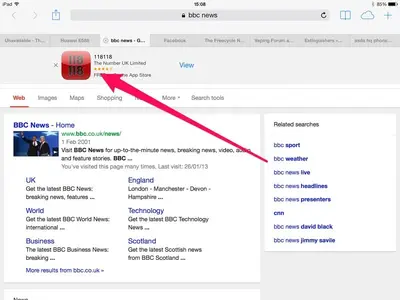You are using an out of date browser. It may not display this or other websites correctly.
You should upgrade or use an alternative browser.
You should upgrade or use an alternative browser.
Safari help please
- Thread starter darkangelwitch
- Start date
It should vanish when you tap the x. I tried to recreate your problem. The x is really small, and I didn't catch it the first time, but after a few attempts, and then it was gone.Anyone got an idea how I get rid of the 118 118 app ad? I have tried clicking the little x but to no avail!
darkangelwitch
iPF Novice
It should vanish when you tap the x. I tried to recreate your problem. The x is really small, and I didn't catch it the first time, but after a few attempts, and then it was gone.
Thanks for trying but no matter what I did it would not go away. I ended up clearing all my cookies and history and basically starting again
twerppoet
iPad Fan
Those app/adds are served up by the website when it detects that you are using an iPad or other iOS device. Depending on how the site is coded they can be difficult to get rid of. I've had them go way nicely with a tap of the (x), for a while at least, and other times, as you've seen, they can cling to the page until drastic measures are taken.
I suspect that whatever method is being used to serve them needs a few bugs worked out.
I suspect that whatever method is being used to serve them needs a few bugs worked out.