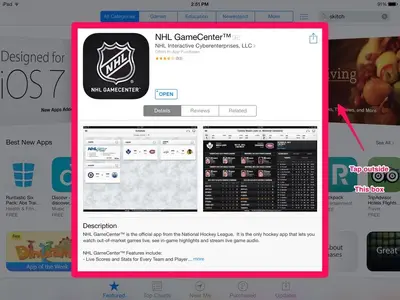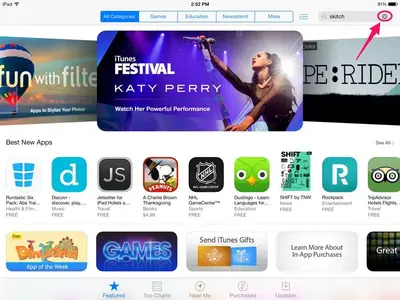Have you restored the iPad using iTunes and a computer yet?
Given the large number of problems you've run into this really seems like the only thing that's going to help.
I'm sure you've seen them before, but I'll post the usual fixes below, just in case there's one there you haven't tried yet.
------------------------------
The Usual Fixes
------------------------------
When you have problems with an app it's a good idea to clear it from RAM.
Close/Clear the app:
iOS 6: With the problem app closed, double tap on the Home button to get the multitask bar. Tap and hold on any icon in the bar until they jiggle, then tap the minus sign on the problem app.
iOS 7: Double tap the Home button to get the multitasking display. Swipe up on the problem app's thumbnail image (not the icon).
If that does not work try a restart,
Restart: Hold down the power button until the power off slider appears. Slide it off. When the iPad finishes shutting down, hold down the power button again until the Apple logo appears. Apple recommends you restart the iPad at least once a month.
and then a reset if that does not work.
Reset: Hold down the power and home buttons until the Apple logo appears. The iPad will reboot. This usually takes a bit longer than a restart.
Reset All Settings: Another, somewhat more drastic thing you can do is Reset All Settings. You'll find this under Settings > General > Reset > Reset All Settings. It won't erase any of your content, apps, or accounts; but you will have to go through most of your other settings and re-tweak them back to your liking.