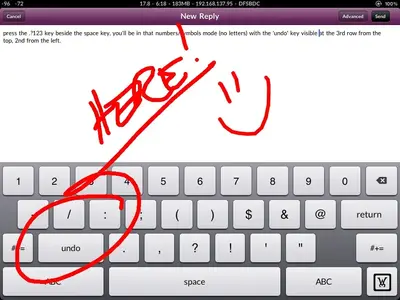I had an existing note that I was editing yesterday and somehow I hit a key combination that deleted all the text in the Note (quite a lot). I have since found the undo key on the keyboard but this would not restore the text that was deleted. I have tried everything to recover it but no luck.
I have not turned off the iPad since this happened nor have I synced. Are Notes synced in iTunes? If so, where do I find them?
Any ideas on how to recover my Note?
Thanks!
I have not turned off the iPad since this happened nor have I synced. Are Notes synced in iTunes? If so, where do I find them?
Any ideas on how to recover my Note?
Thanks!