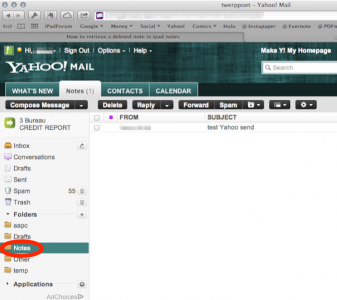engrk
iPF Noob
I wanted to delete a few paragraphs in the iPad notes. I highlighted it then pressed delete! I ended up deleting the entire 10 pages! i went into the trash folder hopping that it will be there, (like in windows) but to my surprise, it was not. I quickly turned off iCloud backup immediately hoping to be able to retrieve it from there. Also, I have notes synced to my email account in settings.
I logged into iCloud - for the first time - on my PC through iCloud.com. To my surprise or shock, there was no data in my account and I've been backing up for months with confirmation. Then, I searched yahoo email account but do not see where to locate the notes backup to email account.
Thanks for the help
how do I retrieve the note from iCloud? Why is my iCloud account empty? I have it set since the 1st day to backup whenever the iPad is connected to power?
what is the location of the notes in the email account?
Could turning off backup, cleared-out months of backup?
I logged into iCloud - for the first time - on my PC through iCloud.com. To my surprise or shock, there was no data in my account and I've been backing up for months with confirmation. Then, I searched yahoo email account but do not see where to locate the notes backup to email account.
Thanks for the help
how do I retrieve the note from iCloud? Why is my iCloud account empty? I have it set since the 1st day to backup whenever the iPad is connected to power?
what is the location of the notes in the email account?
Could turning off backup, cleared-out months of backup?