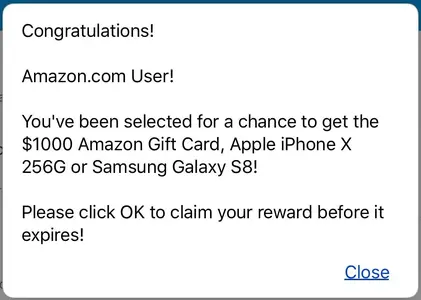this “http://quizs-club.com” just popped up on my screen and it offers an Amazon reward and other stuff and I must clickOK to proceed. it won’t go away and I won’t click the OK. I cleared memory and websites but it came back. I didn’t do a restart, but probably should have. Suggestions on getting rid of it and preventing return? Thnx
You are using an out of date browser. It may not display this or other websites correctly.
You should upgrade or use an alternative browser.
You should upgrade or use an alternative browser.
quizs-club.com popup
- Thread starter rovingus
- Start date
Wing rider
iPF Novice
Couple questions. What browser are you using when the pop up appears? Does it happen while browsing this forum?
I’ve had these types of pop ups occur when using browsers like Chrome and Opera but not with Safari. I do use two content blockers with Safari “Freedom” and “NeverAds” which do work quite well.
I’ve had these types of pop ups occur when using browsers like Chrome and Opera but not with Safari. I do use two content blockers with Safari “Freedom” and “NeverAds” which do work quite well.
Wing rider
iPF Novice
Don’t forget about the content blockers. I use the two aforementioned ones and can’t recall the last time I got any kind of pop-up in Safari.
Dakotapix
iPF Noob
I’ve been experiencing the same sort of pop up but only on a certain type of forum software. This is with Safari on my 2017 iPad. It does not occur if I access those same sites with a Mac or via a certain app called Topic’it. I do have the block pop ups selected in my Safari preferences. Here’s the first pop up:
Attachments
Wing rider
iPF Novice
Again, try installing one of the many free content blockers as mentioned in my previous post. That’s what I do in addition to blocking pop ups with Safari and I don’t see those things.
Similar threads
- Replies
- 2
- Views
- 12K
- Replies
- 26
- Views
- 7K