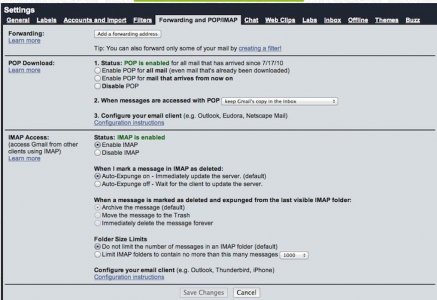I have 2 e-mail accounts, one is with G-Mail.
On my iPad 2 I set it up to read my e-mail.
When I go to my actual Gmail account, the mail is there even though I deleted it off the Pad.
How and where do I go to change the settings, so that when I read an e-mail on the iPad and then deleted, it is then no longer in the Gmail (via the web site)?
Does that make sense? not sure how to word the question.
thx
On my iPad 2 I set it up to read my e-mail.
When I go to my actual Gmail account, the mail is there even though I deleted it off the Pad.
How and where do I go to change the settings, so that when I read an e-mail on the iPad and then deleted, it is then no longer in the Gmail (via the web site)?
Does that make sense? not sure how to word the question.
thx