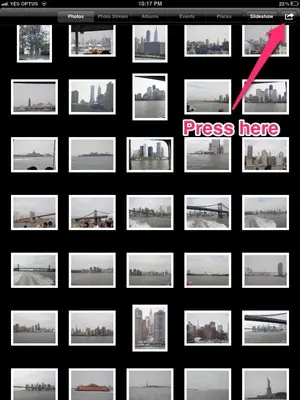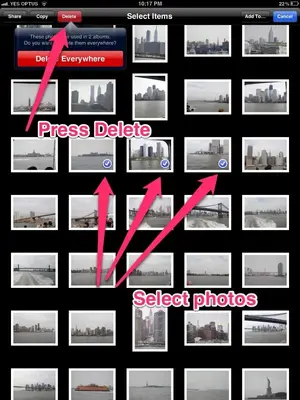VeronicaMary
iPF Noob
Hi Everyone
I am new to this forum, so am hoping to get some help. I have trouble deleting photos from albums on my iPad! I open an album, highlight a photo and tap delete, a message comes on the screen which says that I have this photo in other albums and do I want to delete them all? And then highlighted in red it says DELETE ALL but I can't find a way of just deleting the one photo! I can't seem to delete albums I no longer want either! Can anybody help me?
I am new to this forum, so am hoping to get some help. I have trouble deleting photos from albums on my iPad! I open an album, highlight a photo and tap delete, a message comes on the screen which says that I have this photo in other albums and do I want to delete them all? And then highlighted in red it says DELETE ALL but I can't find a way of just deleting the one photo! I can't seem to delete albums I no longer want either! Can anybody help me?