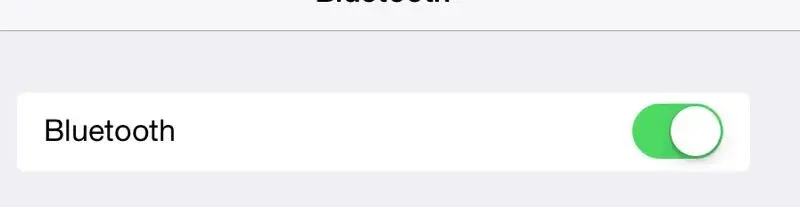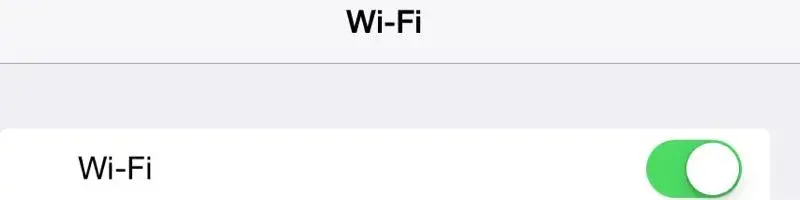The above title should be AirDrop, not Drop Box. Could not sit it or delete this post to repost correctly. Sorry.
I just did the update on my iPad Air. I am trying to move some large docs to my air from my phone by doing that AirDrop thing. The icon that looks like a thumbprint. I found this by accident a few weeks ago, so I don't know how it got activated. I keep pressing it on my iPhone but it is not finding my iPad Air. I have been doing this quite regularly since I discovered it quite a few weeks ago, maybe a couple months. I have never had an issue going from the Air to the phone or phone to the Air. Both are connected to the WiFi. Don't know if that plays a part, but just in case, thought I would mention it. I am trying to free space on my phone because I can't use the computer and iTunes for a while to do the update. I have 3.2 GB available on the phone and have read it takes more. I have a few large manuals on the phone that I don't also have on the Air. So I am trying to transfer them via the drop box thing. That is how I got them on my iPad Air when I found I could do that. I just haven't done them all yet. I do not use iCloud. Not paying for more space than they give you, plus I am not comfortable trusting any non-local storage. Not anymore than I have to. I looked in settings and could not find an AirDrop mentioned so I don't know how it got activated in the first place. Googling hasn't retrieved what I need. How do I get the AirDrop to work? I did do a complete shutdown after the update. Thanks.
I just did the update on my iPad Air. I am trying to move some large docs to my air from my phone by doing that AirDrop thing. The icon that looks like a thumbprint. I found this by accident a few weeks ago, so I don't know how it got activated. I keep pressing it on my iPhone but it is not finding my iPad Air. I have been doing this quite regularly since I discovered it quite a few weeks ago, maybe a couple months. I have never had an issue going from the Air to the phone or phone to the Air. Both are connected to the WiFi. Don't know if that plays a part, but just in case, thought I would mention it. I am trying to free space on my phone because I can't use the computer and iTunes for a while to do the update. I have 3.2 GB available on the phone and have read it takes more. I have a few large manuals on the phone that I don't also have on the Air. So I am trying to transfer them via the drop box thing. That is how I got them on my iPad Air when I found I could do that. I just haven't done them all yet. I do not use iCloud. Not paying for more space than they give you, plus I am not comfortable trusting any non-local storage. Not anymore than I have to. I looked in settings and could not find an AirDrop mentioned so I don't know how it got activated in the first place. Googling hasn't retrieved what I need. How do I get the AirDrop to work? I did do a complete shutdown after the update. Thanks.
Last edited: