You are using an out of date browser. It may not display this or other websites correctly.
You should upgrade or use an alternative browser.
You should upgrade or use an alternative browser.
Power point
- Thread starter KevTN
- Start date
Texas Holders
iPF Noob
Keynote will open ppt files and save to that format as well.
Sent from my iPad using iPF
Sent from my iPad using iPF
lasllcap
iPF Noob
If you value the formatting effort you put into the presentation, I would recommend QuickOffice HD; with the exception of interfacing, it runs MS office documents virtually natively. put your doucuments in Dropbox or other cloud server (probably not iCloud. apple being what it is) and have access to them anywhere you can connect to the internet. Any changes made are instantly reflected on all machines using those documents.
Thanks for the information. I will look into both. I have had keynote mentioned to me and I have used QuickOffice on my android tablet and it didn't work out too well, but maybe in the iOS it will? I do have dropbox.
I appreciate both of your answers and will look into both of these apps.
Have a good day.
I appreciate both of your answers and will look into both of these apps.
Have a good day.
AQ_OC
iPF Novice
Why not pay $5/month for a few months and use Onlive Desktop Plus? You can put your powerpoint file on your dropbox folder and then use Powerpoint on your iPad to work on both platforms.
You will need a good connection (wifi is preferred since this is streaming a windows desktop and office apps to your iPad) and a blu-tooth keyboard. The $5/month gets you priority access to their servers. You can try it out for nothing.
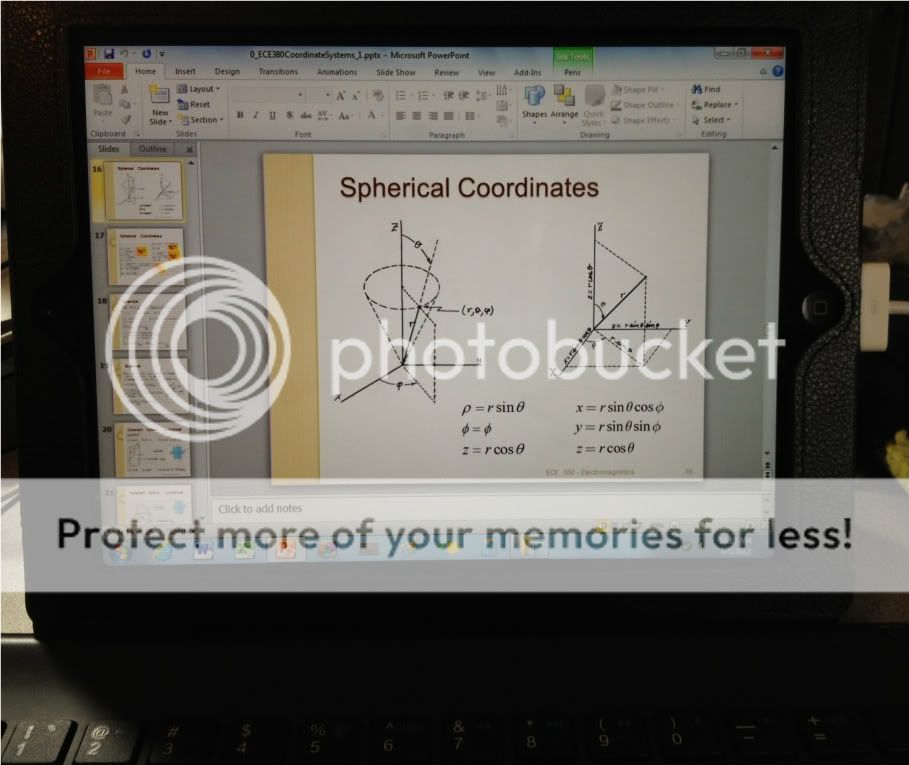
You will need a good connection (wifi is preferred since this is streaming a windows desktop and office apps to your iPad) and a blu-tooth keyboard. The $5/month gets you priority access to their servers. You can try it out for nothing.
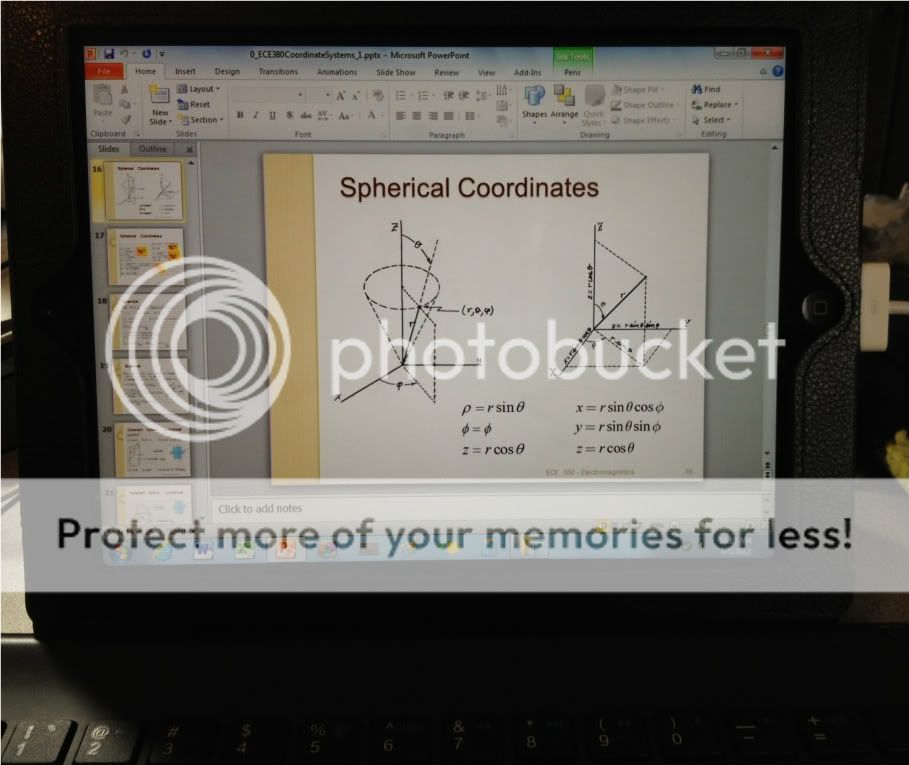
Last edited:
AQ_OC
iPF Novice
brunodjkj said:Online desktop plus sounds very interesting
Onlive desktop. Don't ask me why they use that name. It works, though.
Similar threads
- Replies
- 1
- Views
- 9K
