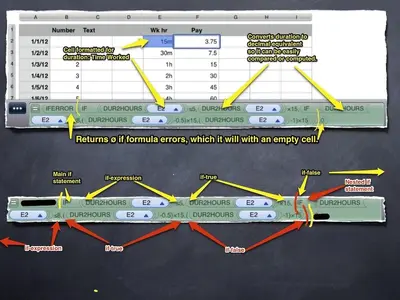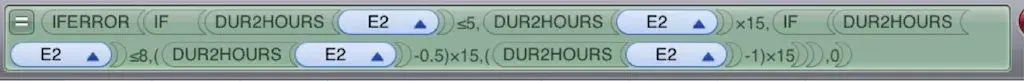Hello all
I apologies if this is a simple question regarding formulas. I am new to "numbers" and have never used excel. I need to write a formula that will do this:
John works 9 hours at $15/per hour. If John works more than 5 hrs but less than 8 he takes a half hours break (not paid) if he work more than 8 hours he takes an hour break (not paid for)
I need a cell to calculate his pay at the end of his shift.
I am learning as fast as I can but these "if" formulas are a little tricky for me.
If someone could kindly help me I think I can work out the rest from your example.
Thank you very much
I apologies if this is a simple question regarding formulas. I am new to "numbers" and have never used excel. I need to write a formula that will do this:
John works 9 hours at $15/per hour. If John works more than 5 hrs but less than 8 he takes a half hours break (not paid) if he work more than 8 hours he takes an hour break (not paid for)
I need a cell to calculate his pay at the end of his shift.
I am learning as fast as I can but these "if" formulas are a little tricky for me.
If someone could kindly help me I think I can work out the rest from your example.
Thank you very much