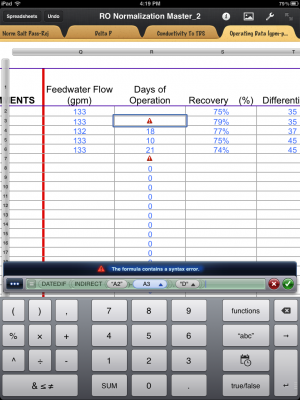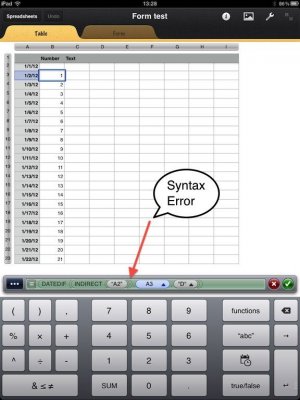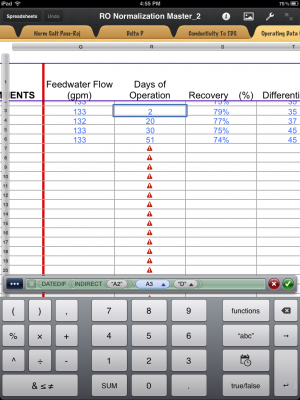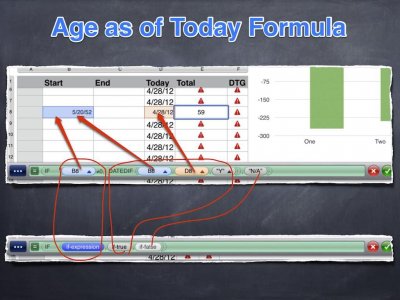jdmartin
iPF Noob
I am working on an Ipad Numbers spreadsheet, and one of the calculations I need to do is to determine the number of days between two dates.
I am using the DATEDIF function, but the problem I'm having is this....
My start date is in A2. Then I have dates from A3 through A45. The formula that I have that calculates the first date difference
is = (DATEDIF (A2-A3,"D")) The date in A2 is the "start date" and all other dates need to reference A2 as the start date. Now I want to "fill" the remaining cells of the column that contain the days difference value, in this case that column is "R". I tap on the R3 cell, select the "fill" option, and then drag down the border until I have included all the cells that I want to contain this formula. The problem is that A2 does not remain the start date in the formula. Without having to enter the formula manually into every cell in the R column, how can I fill or paste this formula so that it becomes A2-A4, A2-A5, A2-A6, and so on....
Thanks....
Jim
I am using the DATEDIF function, but the problem I'm having is this....
My start date is in A2. Then I have dates from A3 through A45. The formula that I have that calculates the first date difference
is = (DATEDIF (A2-A3,"D")) The date in A2 is the "start date" and all other dates need to reference A2 as the start date. Now I want to "fill" the remaining cells of the column that contain the days difference value, in this case that column is "R". I tap on the R3 cell, select the "fill" option, and then drag down the border until I have included all the cells that I want to contain this formula. The problem is that A2 does not remain the start date in the formula. Without having to enter the formula manually into every cell in the R column, how can I fill or paste this formula so that it becomes A2-A4, A2-A5, A2-A6, and so on....
Thanks....
Jim
Last edited: