You are using an out of date browser. It may not display this or other websites correctly.
You should upgrade or use an alternative browser.
You should upgrade or use an alternative browser.
PDF files
- Thread starter jonkay182
- Start date
When I download a link that is a PDF file, it seems to download, but I can never find it. Where does it go? Did it indeed download?
On your browser, when you tap a link to a pdf file, most of the time a second tab opens. Sometimes the tab you're just looking at changes to show you the file.
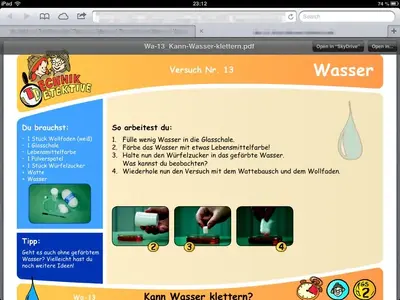
In the upper right corner, you should have the possibility to open the file in another app. If you don't see this option, tap the file, and it will appear. Most of the time, the browser shows two fields. If you don't like the first suggestion, tap "Open in..." and you'll be given other choices, depending on the apps you're using on your iPad.
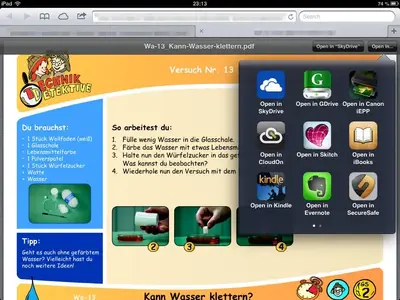
Now you tap the app you prefer. Some of the apps store the file after choosing them.
In apps like SkyDrive, you'd have to upload it, using the button below.
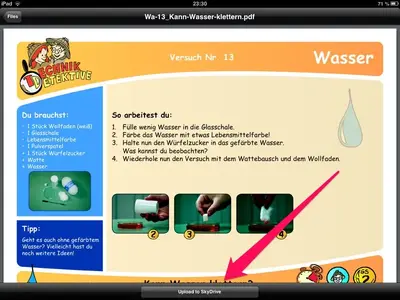
Last edited:
Similar threads
- Replies
- 18
- Views
- 54K
