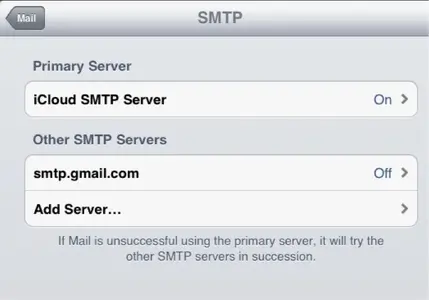Hi all
Having a new problem with pages. It won't email documents sent as word. I tried it as a PDF and it attached ok.
I am using gmail as my default and never had an issue before, in both cases (word and PDF) it goes to my outbox and I need to resend it. As I say the PDF attaches ok and but the word document disappears.
It works fine on my iPhone. Any clues?
I also had to recently add an exchange account on my iPad to get a shared google calendar on, may this be an issue?
Having a new problem with pages. It won't email documents sent as word. I tried it as a PDF and it attached ok.
I am using gmail as my default and never had an issue before, in both cases (word and PDF) it goes to my outbox and I need to resend it. As I say the PDF attaches ok and but the word document disappears.
It works fine on my iPhone. Any clues?
I also had to recently add an exchange account on my iPad to get a shared google calendar on, may this be an issue?