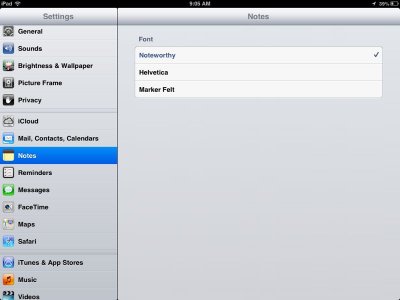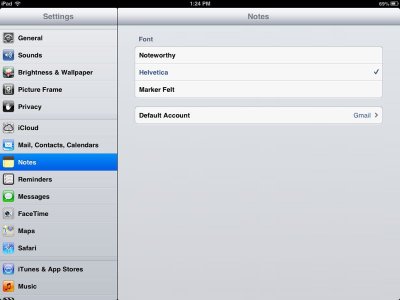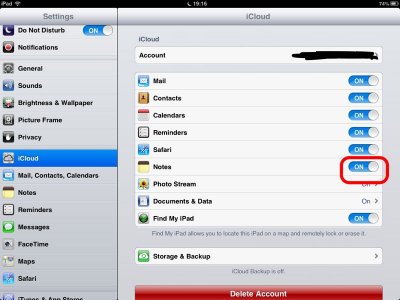1jrsygrl
iPF Noob
I had many pages of notes in my Notes app and I was on them yesterday. All was fine. Today went to access the notes all of them are gone. Everything else was fine on the iPad. I'm not a tech person and I messed up. I didn't have them backed up on iCloud or I tunes. Anyone have any idea how this could have happened and if I can get them back. They were very important medical notes.