This little tweak has been mentioned all over the forums since the release of 5.1. You simply install it and from that point forwards you are protected from "accidentally" choosing the OTA (Over the Air) update for IOS on your iPad via Settings > General > Software Update. Nice and simple.
Here's a couple of screenies of "No Update" in action...
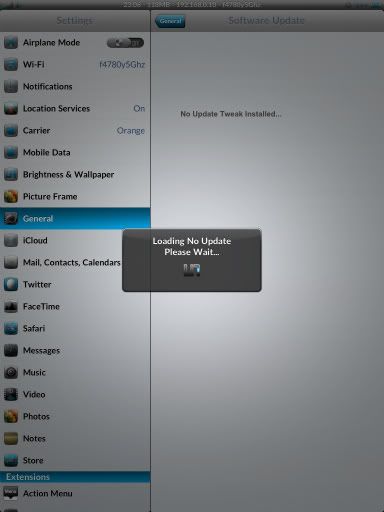
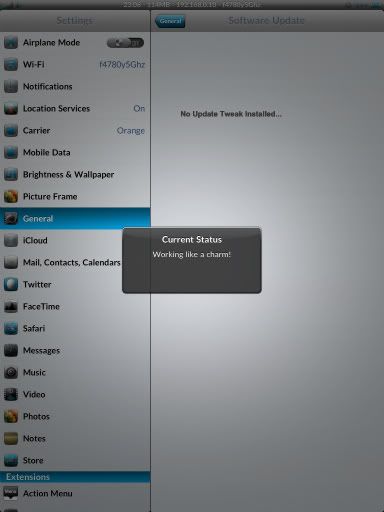
NOTE - This tweak does not protect you from installing an update via iTunes when your iPad is connected to your PC, so take care there too!
Here's a couple of screenies of "No Update" in action...
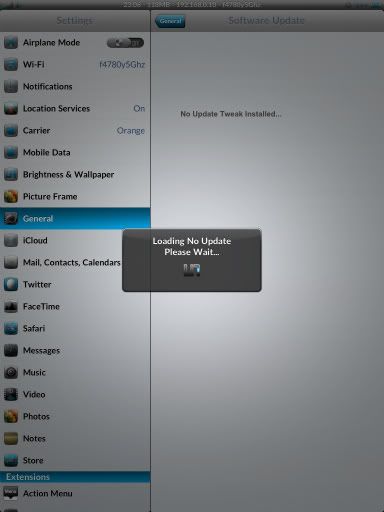
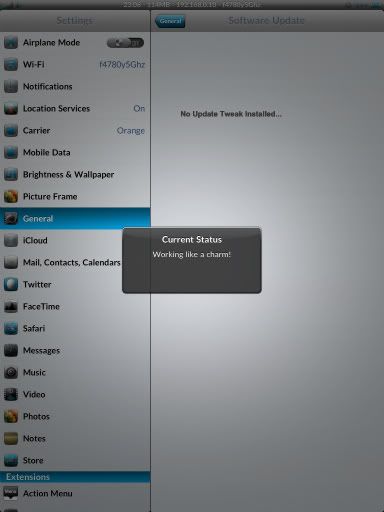
NOTE - This tweak does not protect you from installing an update via iTunes when your iPad is connected to your PC, so take care there too!
