Help! I've got no sound coming from the speakers. I've tried to shut down, to so the shut down with the home and power buttons pressed at the same time and the double-click of the home button to ensure the volume is turned up. All to no avail. I do have speaker capability when I plug in headphones but that's it.
You are using an out of date browser. It may not display this or other websites correctly.
You should upgrade or use an alternative browser.
You should upgrade or use an alternative browser.
No sound...
- Thread starter lyelichek
- Start date
Help! I've got no sound coming from the speakers. I've tried to shut down, to so the shut down with the home and power buttons pressed at the same time and the double-click of the home button to ensure the volume is turned up. All to no avail. I do have speaker capability when I plug in headphones but that's it.
Hi and welcome to the forum!
If you don't have sound to your game apps, keyboard, email notifications etc...have a look in your iPad settings.
Go to settings/general/side switch / mute --Turn OFF!
Have a look at this article about Side Switch from Apple: http://support.apple.com/kb/HT4085
Skimonkey ~ ipadforum Moderator | iPhoneforum Moderator
I don't have the option to turn the mute off...only to turn it to rotation lock. I have no sound through the speakers for anything...videos, movies, etc. I can hear everything through headphones though. This is very frustrating.
Have a look below, you do not have the Mute feature as shown?
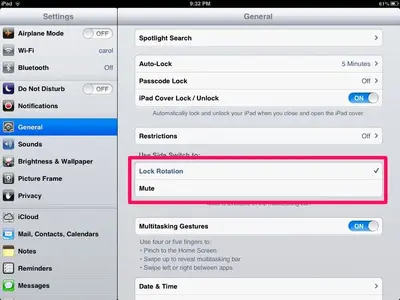
Skimonkey ~~ sent from my iPad using iPF
giradman
iPad Fan
I don't have the option to turn the mute off...only to turn it to rotation lock. I have no sound through the speakers for anything...videos, movies, etc. I can hear everything through headphones though. This is very frustrating.
Hi Lyelichek - look @ the link provided by Skimonkey - sometimes going through the steps of alternating the side switch between 'mute' & 'orientation' may resolve the issue w/ your sound - and also make sure that you have done 'Reset' properly (see quote below) - let us know your progress. Good luck -
When an app (or several) are misbehaving, I usually go through the following steps:
1. Force Close - open the multi-tasking bar (double tap the 'home buttom' or use multi-gesturing and swipe up); press & hold an app until all begin to 'jiggle'; find the offending app(s) and press the 'red circle w/ minus sign' - return to the home screen & try again.
2. Restart - press & hold the 'Sleep/Awake' (a.k.a. power) button until a red slider appears (may take a few seconds) - move the slider to turn off the iPad; then press & hold the same button until the Apple logo appears - wait for a restart.
3. Reset - press & hold the 'Power' and 'Home' buttons simultaneously until the Apple logo appears - this may take a longer time, so have patience; the iPad will 're-boot' - NOTE that none of these maneuvers will alter your apps, files, or settings.
I don't have the option to turn the mute off...only to turn it to rotation lock. I have no sound through the speakers for anything...videos, movies, etc. I can hear everything through headphones though. This is very frustrating.
In the side switch setting, did you check the rotation lock then?
Also, do a 4 finger swipe up and swipe your multi task bar to the right until you get to the volume section. See if the volume is muted.

Skimonkey ~~ sent from my iPad MINI using iPF
Last edited:
giradman
iPad Fan
I did all of these...to no avail.
Hi again Lyelichek - from your OP, you seem to have audio output from your headphone jack, i.e. it's probably OK and not needing a 'clean out', but if so, then I would first suggest a can of compressed air blown gently into the jack opening. NOW, since none of our suggestions have worked for you (and I'm assuming that you have done all correctly), then you likely need to visit an Apple store, if available; if you want to try to figure out the problem yourself, then look at iFixit Manuals - pick your iPad model and appropriate manual - let us know your results - good luck!
giradman
iPad Fan
Glad this was asked. I've been having trouble with lack of sound. It's now fixed.
Hi Canuckgal - might help others if your explained your problem & what you did that fixed it - thanks. Dave
Similar threads
- Replies
- 3
- Views
- 3K
