You are using an out of date browser. It may not display this or other websites correctly.
You should upgrade or use an alternative browser.
You should upgrade or use an alternative browser.
New Guy Old Guy
- Thread starter Rickynb
- Start date
giradman
iPad Fan
Hi all, looking for a resource for occasional help with catastrophic iPad2 problems. Okay, maybe a bit melodramatic, but whenever my daughter can't help I consider it a catastrophe. Hope this is the right place.
Hi Ricky.. - welcome to the forum!
Hi Ricky.. - welcome to the forum!I've had an iPad 2 since spring of 2011 and cannot claim to have had catastrophic problems?
I'm assuming that you are referring to the iOS 7 upgrade? If not, please post your issues - Dave
Had an issue with settings but got help in iPad2 string. Now have issues with music; little red boxes inside red circles and cannot play songs listed.
That means the songs are loading to your music library. If the circles with boxes don't disappear, first of all try the usual fixes:Had an issue with settings but got help in iPad2 string. Now have issues with music; little red boxes inside red circles and cannot play songs listed.
Restart your iPad: turn it off, wait for a few minutes, then turn it on again.
Reset it: press and hold Home and Power button until the Apple logo appears, then release both and let it start on it's own.
Force close the app: double tap Home button/four or five finger swipe to reveal the multitask bar, then swipe thumbnails above app icons towards the top of the screen.
If this doesn't help, there's nothing else you can do but backup your device and restore it afterwards: http://support.apple.com/kb/HT1766
Last edited:
Another option: go to iTunes Store - Purchased on your iPad. Tap "Not on this iPad". Then choose one item from the list at the left, the album should appear at the right, with a cloud with arrow next to it. Tap the uppermost cloud, which means: download whole album. This should load songs to your device. They will be found in the Music app afterwards.
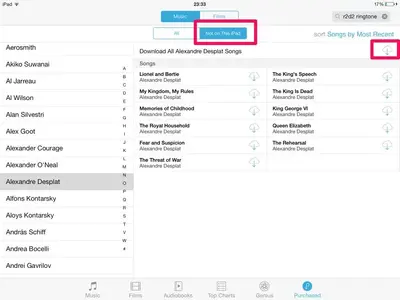
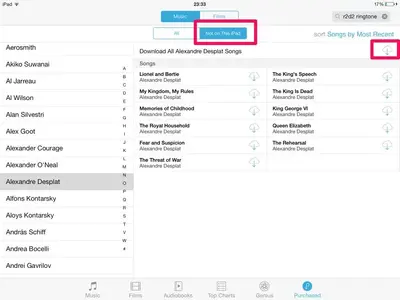
smalltowngirl13
Administrator
Hello and welcome to the forum!
Similar threads
- Replies
- 4
- Views
- 2K
- Replies
- 2
- Views
- 1K
- Replies
- 3
- Views
- 2K
