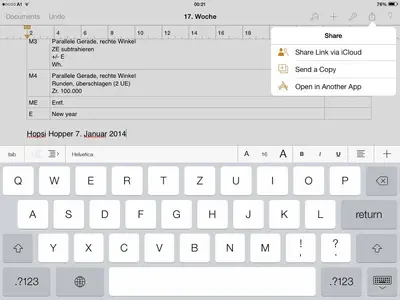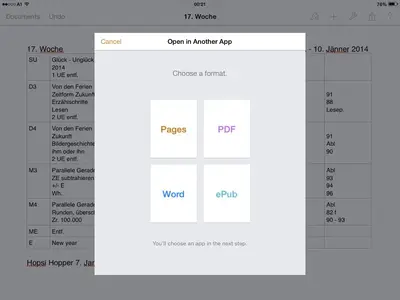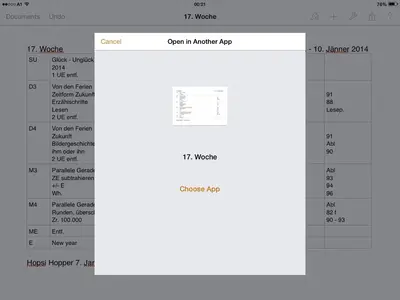toothdoctor
iPF Noob
Just got my new iPad Air and I Love It! Still have my 2 but this feels so much lighter, I'm carrying it around with me.
Anyway, am now getting serious about using it during the work day and thought those of you who already use it for work can advise on some must-have apps.
BTW, I have an iPhone,but my computers at home and work are PCs.
Thanks!
Anyway, am now getting serious about using it during the work day and thought those of you who already use it for work can advise on some must-have apps.
BTW, I have an iPhone,but my computers at home and work are PCs.
Thanks!