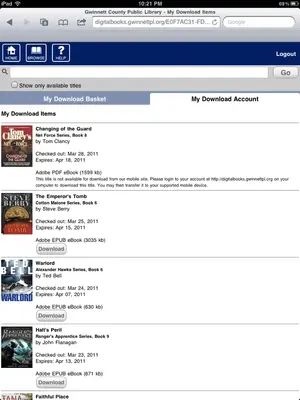You are using an out of date browser. It may not display this or other websites correctly.
You should upgrade or use an alternative browser.
You should upgrade or use an alternative browser.
Moving ebook from Overdrive to iPad1
- Thread starter jercook
- Start date
jercook
iPF Noob
Thanks so much
We really appreciate all the timely comments we received. My wife has been using overdrive to read her book and as mentioned, she is finding it does have some neat features.
I think most of our immediate answers have been answered so thanks again. Maybe someday, we will be where we know enough that we can help some of the newer noobs.
Jerry
We really appreciate all the timely comments we received. My wife has been using overdrive to read her book and as mentioned, she is finding it does have some neat features.
I think most of our immediate answers have been answered so thanks again. Maybe someday, we will be where we know enough that we can help some of the newer noobs.
Jerry
kramrengaw
iPF Noob
jercook said:I see the utility of the dropbox after checking the link to their site. One other term that we don't understand is drm.
Please explain.
Thank you. appreciate all the input.
Jerry
drm = Digital Rights Management. It is technology that has been implemented to protect the rights of content creators. It prevents you from, among other things, simply giving copies of an ebook that you purchase to all of your friends and relatives.
I use the Overdrive app itself. It works fine for me. It was recently optimized several weeks ago for iPad. Since my libraries use Overdrive anyway, it's just as easy to stay with it.
Yes I agree. Since the optimized Overdrive came out its fine IMO for almoet all reading. The only reason I use my bookmarklet to open in Bluefire is to use the night mode there which I use to read in bed. It also has the ability to "return" a book early which Overdrive does not offer.
That's a good point. A return early option is nice if you're done and there's no point in having it in there for the duration. Hmm. Maybe Overdrive will add this as an option in the future. I usually at this point read them to the end so for me doesn't matter, but I agree-it's still a nice option.
iPadCharlie
iPF Noob
The early return is also nice when you check out a book and you just don't like it!
1991-C4 said:The early return is also nice when you check out a book and you just don't like it!
LOL. That's basically what I meant by when there is no more point in having it! Yep! Sometimes you just plain don't like the book and may as well return it back. But one thing is so nice about this whole e loan deal. I do forget and to not have fines as the system expires the loan period for you makes this good for when you lose track and also lights a fire under me to read or to not take out too many books at once, as I tend to be in the middle of like three at a time!!
Sent from my iPad using iPF
Adobe EPUB ebook vs. Adobe PDF ebook
Clarification please, I use overdrive to download EPUB books to my Ipad, no problem. But trying to download PDF ebooks to ipad using overdrive doesn't work. I guess i'm being dense(over 45), but can't seem to find the file on Adobe digital edition to move to dropbox to open with bluefire. My library has a much larger selection of PDF ebooks.
Clarification please, I use overdrive to download EPUB books to my Ipad, no problem. But trying to download PDF ebooks to ipad using overdrive doesn't work. I guess i'm being dense(over 45), but can't seem to find the file on Adobe digital edition to move to dropbox to open with bluefire. My library has a much larger selection of PDF ebooks.
kramrengaw
iPF Noob
Is there a specific reason why you need to use Overdrive to read your PDF's? If not, iBooks is fine for reading PDF's. To get your PDF's into iBook on your iPad just open iTunes, open books, drag and drop your PDF's into the books folder of iTunes and then connect and sync your iPad.
iPadCharlie
iPF Noob
I think what they are referring to is the fact that some electronic publications are in ePub format and some are in PDF format. Since the PDF publications from the library are also wrapped with Adobe's ADEPT (Adobe Digital Experience Protection Technology), they can not be read with an ordinary PDF reader like iBooks.Is there a specific reason why you need to use Overdrive to read your PDF's?
goldenhoops
iPF Noob
So, basically this means you can't read PDF ebooks from a Library using OverDrive? Is there another option? There are so many PDFs available in the Boston Public Library (for example) that I'd love to read on my iPad, but can't.
Sent from my iPad using iPF
Sent from my iPad using iPF
kramrengaw
iPF Noob
I think what they are referring to is the fact that some electronic publications are in ePub format and some are in PDF format. Since the PDF publications from the library are also wrapped with Adobe's ADEPT (Adobe Digital Experience Protection Technology), they can not be read with an ordinary PDF reader like iBooks.
Yes, that would be a reason, which is why I asked. But, if they are PDF's from the library you should be able to download them into Overdrive on your iPad just like you do with your other library books. So I guess I still don't understand the problem.
mstill said:See attachment from library. It does not allow me to download PDF ebooks
Ah, just checked my (NC Digital library). It appears that pdfs cannot be transferred to IOS devices, only the Nook, Kobo reader and Sony. They can be transferred to your PC or Mac and activated using Adobe Digital Editions/Flash. Then they can be transferred to the above devices according to the info at our site. Epubs are a different matter and can be transferred. I was hoping you could use the method I used to transfer to Bluefire reader before we had an Overdrive app--download to a folder on my PC's desktop, drag to Dropbox and open in Dropbox on Ipad and use "open in" to open in Bluefire. Evidently not for pdfs. You should have a help on your library's site to explain this. Very long instructions, devices compatible, etc.
Diane
4nefertiti
iPF Noob
Library PDF files on iPad
My solution for getting my library files to my iPad was found from an article I recently read. 1. Download my pdf's to my dropbox account.from dropbox, open in Bluefire. Hope this helps.
My solution for getting my library files to my iPad was found from an article I recently read. 1. Download my pdf's to my dropbox account.from dropbox, open in Bluefire. Hope this helps.
Most reactions
-
 289
289 -
 256
256 -
 177
177 -
 143
143 -
 101
101 -
 52
52 -
 21
21 -
 3
3 -
S
1
Similar threads
- Replies
- 4
- Views
- 4K
- Replies
- 6
- Views
- 2K